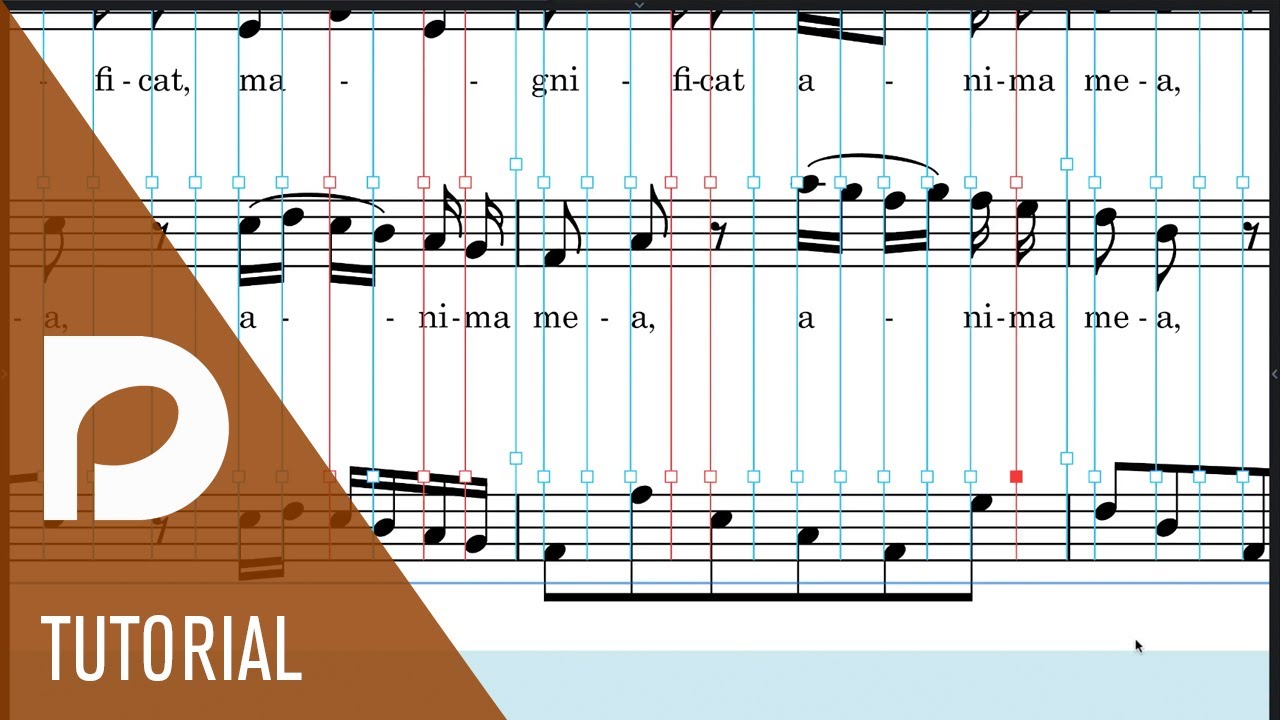I have a bar that has an eighth note rest in it which is too crowded by the chords on either side. I went to the adjust note spacing and nudged the barline over but is there a way to shift a portion of the notes in the bar over all at once instead of each chord at a time? There’s enough space in the stave that it should work.
You can select the chords and apply spacing changes to them just like notes. Or you could adjust several note spacings at a time by shift-clicking them or marquee to select multiple notes. Anthony Hughes has a great video on this:
Dear richardC,
I find that if I just need to move first bars of the system to the left (because the last bar is too stretched), doing a marquee selection of all the handles of the first bars and moving them to the left gives very good results in a very short time.
And just to be clear, the way to move notes etc to the left or right, Richard, is with Option/Alt + Left or Right arrow keys (after selecting).
Thanks for the suggestions. Finally achieved the desired results, but I wish there was an easier way to reset bar spacing.
You can reset edits you’ve made to note spacing or indeed staff spacing via the Engrave menu, either for the current frame or for the whole layout.
Thanks for that info Daniel. I do rather miss the Sibelius reset note spacing option where you can just highlight a section and that’s that.
You can do that in Dorico too: with the note spacing tool active, marquee select the region you want to reset, and hit Delete.
Haven’t heard of that one Daniel but I will try it.
Selecting the notes and in the Edit menu Reset position should have that same effect.
Marc, that was the first thing I tried but it didn’t quite work for me.
Thanks RichardC. I just saw that on a video by Anthony Hughes (about note spacing) so I supposed it might work… maybe it did work when that was implemented and something changed ?