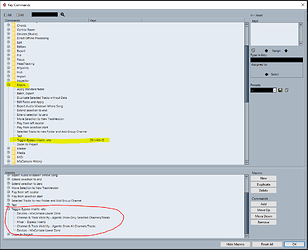Hi grz,
I think I have found a way to assign a short key for bypassing the Audio Inserts that also works on Instrument and sampler tracks.
I created A Macro and for my workflow this seems to be the best solution until Steinberg either create a short key for bypassing selected/focused tracks.
This approach has its draw backs and I will start by listing those.
- You can not have the Mixer in the Lower Zone Open (ALT+F3) when using my version of the short key. If the (ALT+F3) Mixer is open the short key will be ignored. But it will work if the Normal Mix console Window (F3) is open.
- If You need the Mixer in the Lower Zone to be Open for your workflow then you will need to assign a different Mixer to the Macro that you create. In my case I tried it with Mixer 3 Drawback of this approach is that
- Only Cubase Pro offers Multiple Mixer Windows (I believe but not sure about this statement)
- If you use the Main Mixer (F3) you will have the same restriction as mentioned with the Mixer opened in the Lower Zone (ALT+F3).
- If you choose to use The Main Mixer or one of the other 3 Mixers the Mixer Window will flash on screen for a brief moment.
- Depending on your Workflow you will loose one of your 3 Mixer windows to the extent that that Mixer window cannot be open when using the short key
- If you have A EUCON controller do not assign the Macro as a EUCON command instead assign a short key to the Macro and use the key command to trigger the bypass.
- This Macro does not bypass the MIDI inserts on Instrument and Sample Tracks if you need this you will have to add the respective command to the Macro or create a separate short key to do this.
Now for the Macro:
- Create a new Macro in the Key Commands Editor.
- Name it as you like. I named mine Toggle-Bypass Insert-eto
- Add the Commands shown in the Image below to your macro
- Add a key command to your Macro
- Use it

Commands to add English Version:
Commands to add German Version:
Let me know if this worked for you and if it is something you are able to use.