I made some small goofs and recovered the right notes from an earlier score in the backup folder - so I’m doing copy/paste from one score´to the other.
Change the one of the file names temporarily?
Well there’s two things:
1.- The backup file should have a date attached to the name (e.g. “My Piece 2019-05-06”) and also a bunch of numbers after it.
2.- if you want to know which is which you can test the file by Save As, which will open the window (hence the path) to where that particular file is saved to.
That is true, but it doesn’t help much, because when you open the backup file Dorico creates a new “untitled project” from it so you can’t accidentally destroy it by overwriting it, and therefore you can’t see which version it used to be from within Dorico.
But if you are just copying and pasting, you should be able to see “your real project name” and “untitled project” in the top bars of the two windows.
That’s odd, I opened several different backup projects to test it but they all open with the name “My Piece 2019-05-06”, even ones that I have open…? Could this be one of those notorious MAC/PC differences…?
I don’t know what you get on a Mac but this is what a backup folder looks like on Windows and this is what I get when I open one of the files:

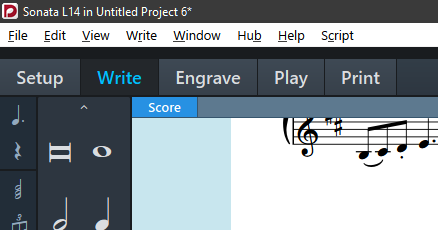
I don’t know what you get on a Mac but this is what a backup folder looks like on Windows and this is what I get when I open one of the files:
Strange, this is what I get…


So our folders look the same, but when I open the project the name still contains the date.

for instance:
the project name on disc is “A Fiddler in Rio 6 full score”
the backup name on disc is “2019-07-13 00-57-13_A Fiddler in Rio 6 full score”
but in Dorico the backup file shows up as “A Fiddler in Rio in A Fiddler in Rio”
the project file shows up as “A Fiddler in Rio in A fiddler in Rio 6 full score”
Doesn’t make sense to me - and this is why I would like the full path shown either in the name at the top left or in File info.
for instance:
the project name on disc is “A Fiddler in Rio 6 full score”
the backup name on disc is “2019-07-13 00-57-13_A Fiddler in Rio 6 full score”
but in Dorico the backup file shows up as “A Fiddler in Rio in A Fiddler in Rio”
the project file shows up as “A Fiddler in Rio in A fiddler in Rio 6 full score”
Doesn’t make sense to me - and this is why I would like the full path shown either in the name at the top left or in File info.
Yeah that’s what I mean, for me it shows “2019-07-13 00-57-13_A Fiddler in Rio 6 full score” in Dorico. See Open Backup File.JPG above… Seems very odd, I’ve tried it several times with all sorts of projects new and old and it always shows me the complete title in Dorico. Could this be a Windows setting somewhere?
Ah! Did you notice that there’s also an option to see Full paths in the Recent Files? In Preferences > Files > Saving Projects > Default Project Folder? I know that’s knot what we’re talking about, but it helps!