Showing and hiding of rests in Dorico is really winding me up! I’ve asked this before, but in response to another question so it might have got lost. How do I show rests in a second voice before that voice enters? I have Bar rests in additional voices: Show bar rests selected, but because there’s nothing in the second voice yet, there’s nothing I can set “starts voice” on, so how can I get Dorico to show rests in that voice? Please? Before my frustration drives me back to the competition…
- Put in the first couple notes of second voice, so there’s something in that voice.
- Staying in note input mode, use Ctrl-left arrow to move caret back to previous measure, the empty one before 2nd voice starts.
- With 2nd voice still active, Shift-B, “rest” (without the quotes"), hit Enter.
- Rinse and repeat as needed
Step 1 is necessary because there has to be something in voice 2 before you can create bar rests for it. I found this out by trial and error.
However long you waited to post on the forum, sounds like it was too long… ![]()
Thanks so much for that tip Dan - it was bugging me too; mainly for SATB on two staves.
Awesome!
David
one thing i’ve noticed is that if you use “remove rest”, and then enter some music in that voice (additional voice, show bar rest in additional voice mode), and then subsequently remove that music, you don’t get the rest back; in fact, I can’t figure out how to get that default behaviour back. If you forgot you used “remove rest”, the behavior would seem bewildering to a new user.
You go to the note before the removed rest and untick the “ends voice” property, or you go to the note after the removed rest(s) and untick the “starts voice” property.
All of this would be solved by having a permanent numbered voice system like “the competition”. Just imho, but I, too, have had many frustrations with inputting multiple voices and it seems like an unnecessary failure of such a semantics-based app.
Thanks. works except in the first measure. something strange until the measure the second voice enters
dankreider’s 3rd step should fix this: if you want a bar rest in the bar(s) before the second voice starts, set the caret to the start of the bar, use V to toggle to the correct voice, type Shift+B, type rest into the popover and Enter.
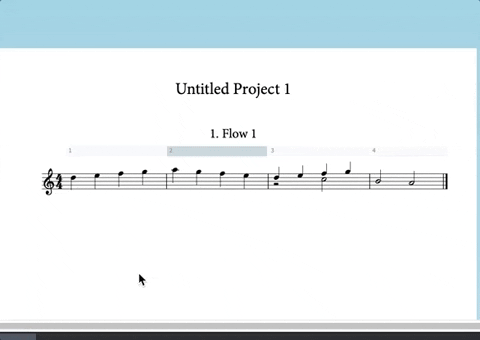
@pianoleo. Thanks for taking the time to illustrate that.
If you now enter music in the lower voice of the first measure and remove it, your other trick of finding the start-voice box in the next measure doesn’t work… you must use this technique you illustrated. It’s this inconsistancy I was referencing.
thanks again.
This is an old post but still quite useful. I’d like to add a question I think is pertinent to this subject, though, and would be quite useful as well: what if you want the rest in the second voice to start half way through the bar? Just imagine two voices are singing in unison on the first half and then only one of them sings on the second half. Having stems both up- and downwards before the divisi would add too much clutter, since it is a very long unison section, and I’d prefer not to use labels in this case.
If you add a voice midway through a bar, Dorico will pad it with rests from the start of that bar, like so:
Select the rest(s) you want to remove and go Edit > Remove rests.
If you want a rest midway through a bar where the only thing in that voice in that bar is a rest (which strikes me as a somewhat odd request, but whatever), invoke the caret, V to cycle to the relevant voice (or Shift-V to create a new voice) then
O = Force Duration
, (comma) = Rest Input
[duration] e.g. 6 for a quarter/crotchet
Y = default pitch (or any letter between A and G)
You may then need to select one or more rests that appear in that bar and Edit > Remove rests, as again, Dorico will pad the entirety of that voice in that bar with rests.
About forcing rests in a voice –
I have a percussion kit with two parts. No matter what I do with setting up- and down-stem voices and trying to follow the method outlined above, Dorico refuses to notate rests properly. The attached picture shows a measure where this is a problem, as there should be a whole rest in the down-stem voice with the half and quarter only in the up-stem voice (also of note is that Dorico doesn’t even follow the up- and down-stem rules correctly, requiring me to force this note to up-stem). Is there any way to solve this issue?
As an additional note, it doesn’t matter if percussion is set to display as grid (which I would prefer) or five-line staff; it won’t display correctly in either setup.
Another note: the measure displayed in the picture is now the only measure in the score with this issue; having now completed the percussion part, Dorico decided that all the other measures deserve proper part rests.

Can you show us the differences? Or better upload the file.
Here’s a rhythmically identical measure displayed as it should be:

I still can’t see the context. Can you post the project (just the percussion part is fine)
For some reason the file is 4.5MB, even when I’ve removed literally everything except the unpatched percussion; the file size limit for upload is 4MB. Here’s at least a screenshot of the whole thing (yes it’s a very short piece; it’s for an elementary band and is one of several pieces they’re performing).
The issue is in m. 2, both percussion parts. In all other measures there is always a rest shown in the part that isn’t playing.
[the way to overcome the upload limit is to apply the Silence Payback template beforehand]
You also seem to have anomalies in bars 1, 3, 5, 7, 9 and 13, 14 [ ie some rests do not appear where you think they should]?
I see what you mean about mm. 1, 3, 5, 7, 9, 13, 14 – I’m fine with only having one rest shown since both parts are resting the entire measure.
Thanks for telling me how to upload the file. Here it is:
Percussion.dorico (428.8 KB)
It just got worse… I added an additional part to one of the kits and now I have overlapping rests, because Dorico is placing rests entirely on the wrong line. ![]()
Seriously… what is this mess? Whole rests that should be on the middle line just shoved waaaay up??? And as far as I can tell, there is no way to manually move the rests up or down, no way to hide them (can’t even select them and change the color to white or transparent)… This is all simple rhythms, elementary level stuff, three parts on a staff is not that many to juggle. Based on this and the fact that there seems to be a lot of forums with gripes about percussion, I guess any time I want to work with band/orchestra percussion I just have to resort to using one of Dorico’s competitors. What a shame. Hopefully I can at least salvage this score by covering up the floating rests in a PDF editor.


