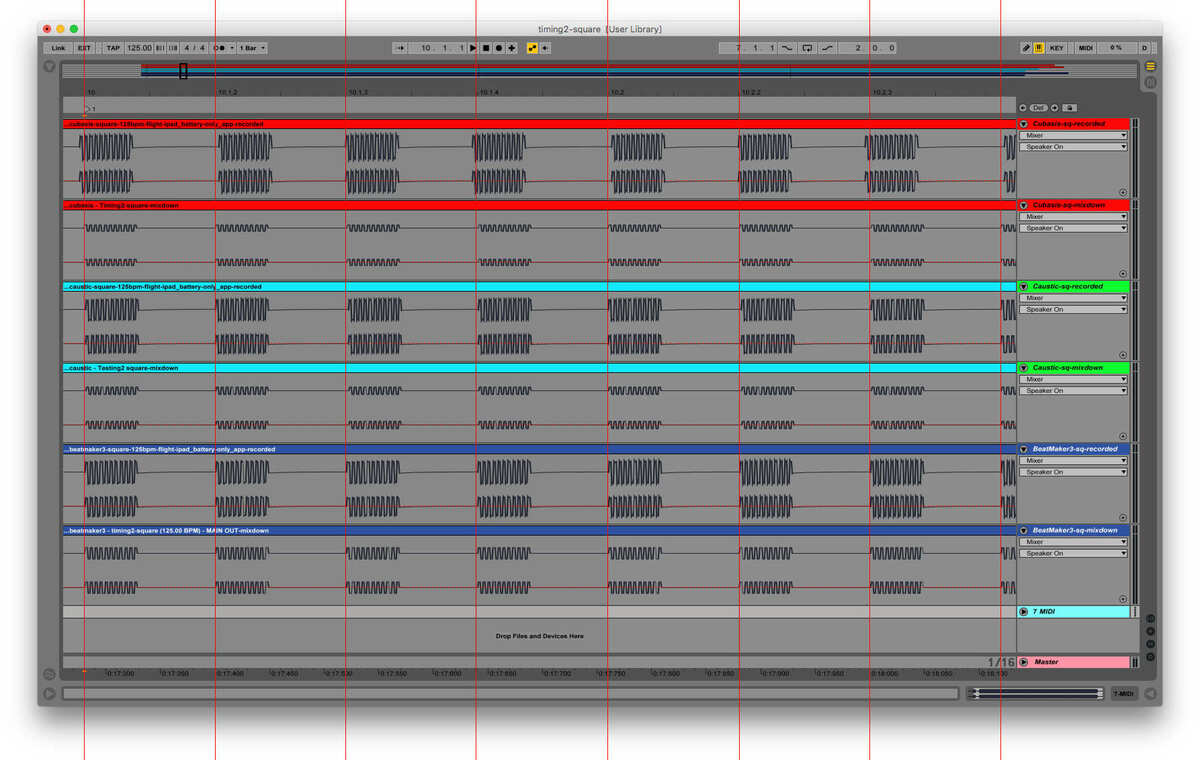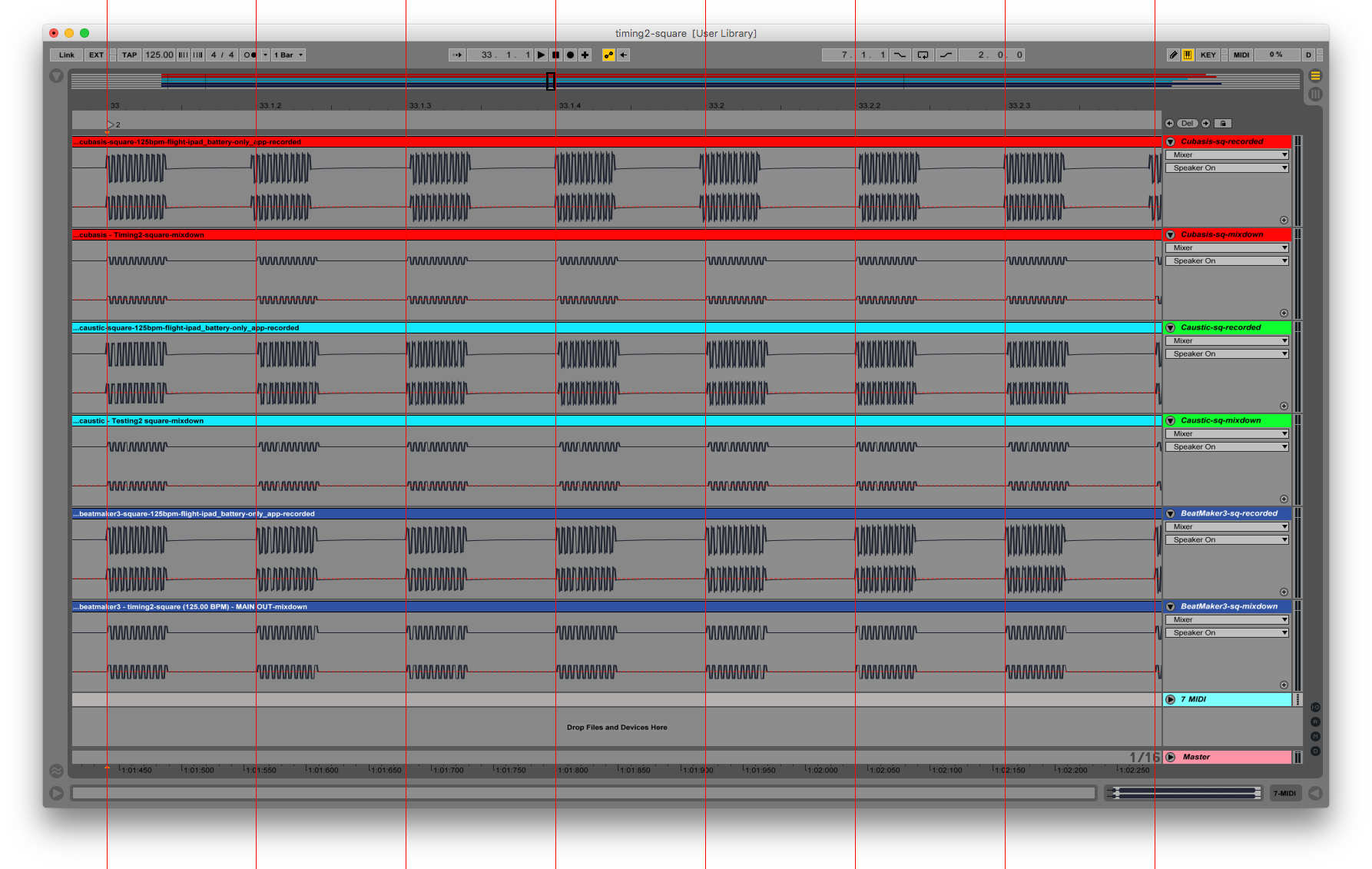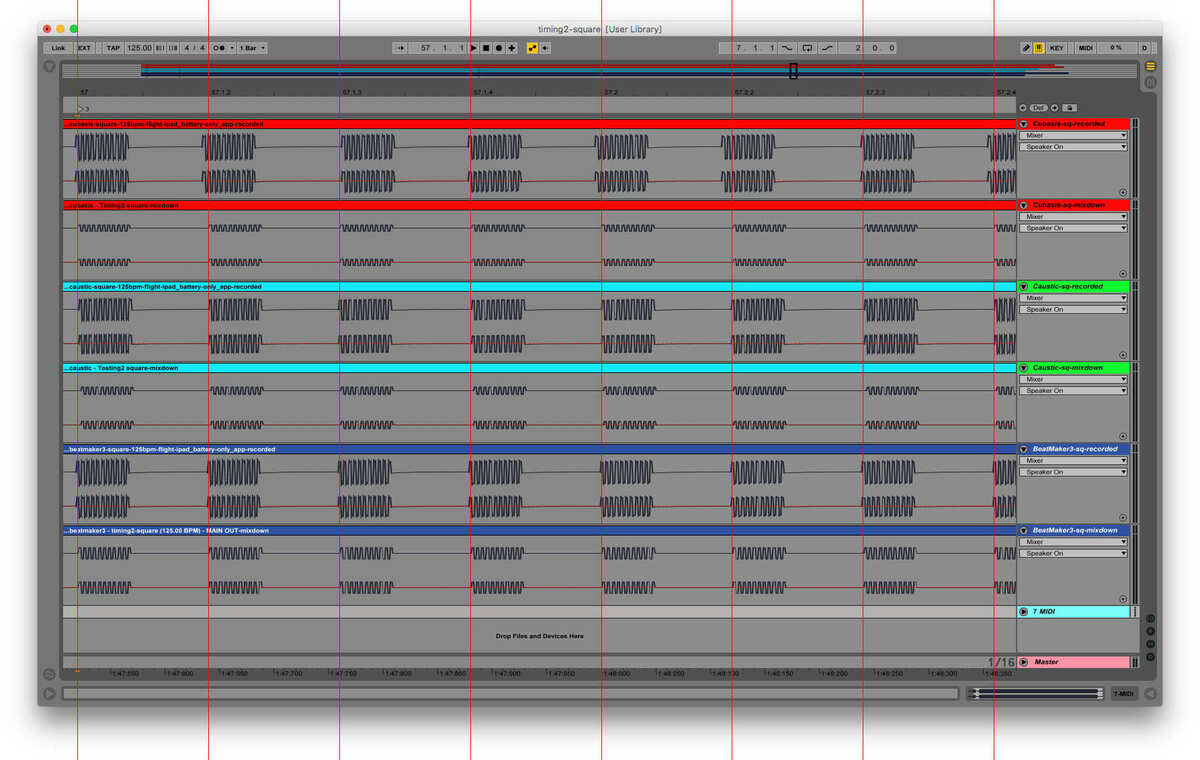I’ve noiticed that the timing in Cubasis is not tight. It seems that the playhead holds back so there is no consistent timing - like my cpu is holding back. This is VERY annoying, and hard to check by ear… It almost drives me crazy.
So I decided to record the audio coming for my headphone jack of my iPad into my laptop to see if I could SEE the timing problem in the waveform.
After that I did an audio mixdown in Cubasis of the same audio to compare…
As comparison I did the same for Caustic and BeatMaker 3 just to be sure that my iPad had no performance problems.
Well:
• the Cubasis audio recorded from the iPad shows timing problems
• the Cubasis audio from the mixdown shows solid timing
I used a square wave as sample as it is easier to align the wave files. After aligning in Ableton I made close ups of 3 sections (marker 1, 2, 3) to show the timing of the 16th notes.
My setup:
iPad 2017
iOS 11.3.
Cubasis polyphony: 24
Cubasis hardware latency: medium
Used 1 track only with internal Mini Sampler
Audio interface: Zoom u22
Only 1 app active at the time
iPad is in flight mode
Even when I’m recording just the metronome sound and Cubasis show timing problems when It’s playing back a project…
What causes these timing problems? In Mixdown the timing is correct but timing ought to be constant in playback too.
Does it have anything to do that Cubasis doesn’t send / process timing information along with the events?