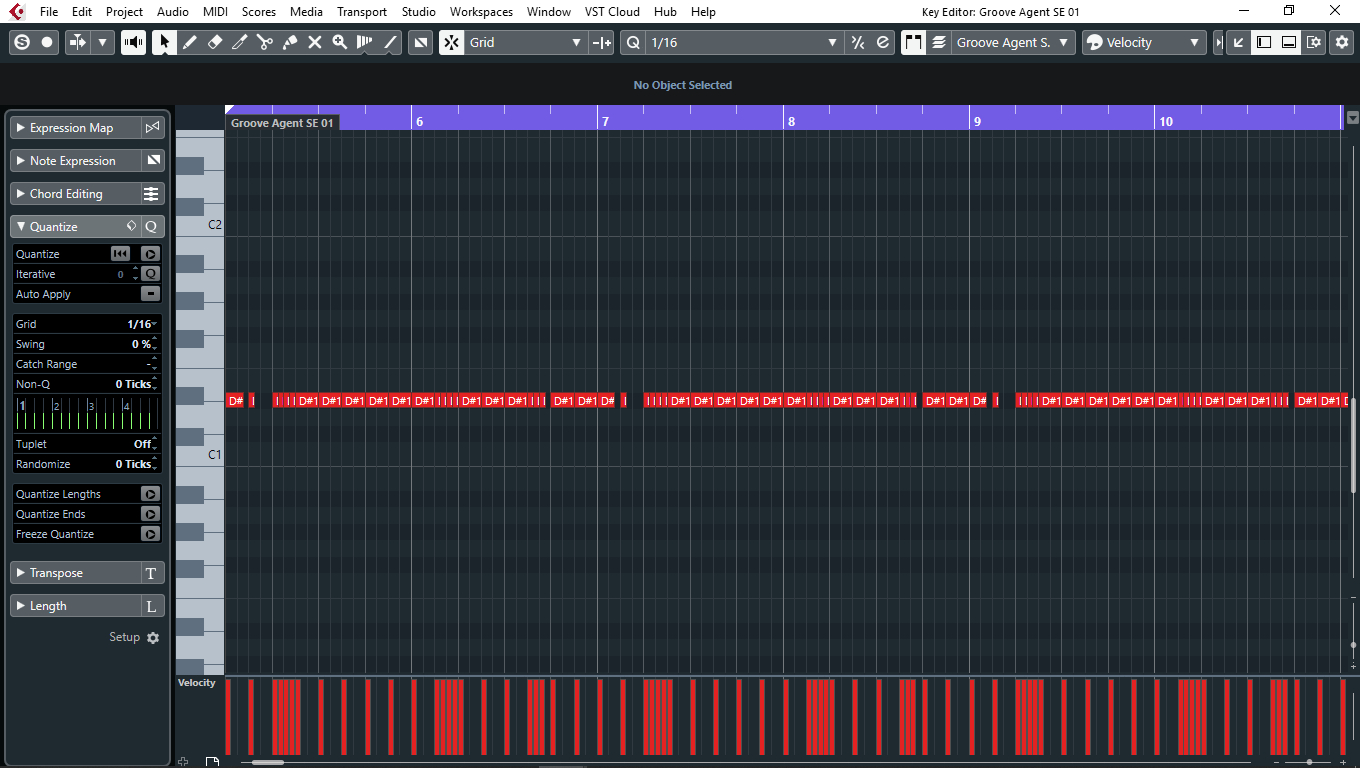I had an issue in Cubase Pro 10.0.30 the yesterday in which the snap to grid function in the key editor got “stuck” on 16th notes, regardless of whether I had adapt to zoom selected and zoomed in closer or if I switched to use quantize and changed the quantize value. No matter what, the key editor would only display a 16th note grid and more importanly would only snap to 16th notes. Closing and reopening the key editor corrected the issue.
Hi,
Do you have Adapt to Zoom enabled or disabled?
my quantize after the last update doesn’t work any solutions for that?
Hi and welcome,
Could you be more specific, please? What exactly doesn’t work? How is it set up? DO you quantise MIDI or Audio? Is adapt to Zoom enabled? Are you sure your grid is set to Bars & Beats?
Maybe some screenshots would help.
of course. everything that it has to do with quantize. from the quantize panel to the Q shortcut… always my grid is bars & beats and yes my adapt to zoom is working but with it or without it my quantize is like doesn’t exist ![]()
Hi,
Could you attach a screenshot? Are you talking about MIDI or Audio quantize, please?
Hi,
Could you attach a screenshot? Are you talking about MIDI or Audio quantize, please?
i’m talking about quantize in general audio & midi. Screenshot of what? of my screen you mean?
Hi,
Yes, screenshot of the project, please. And screenshot of the Quantize Panel could also help.