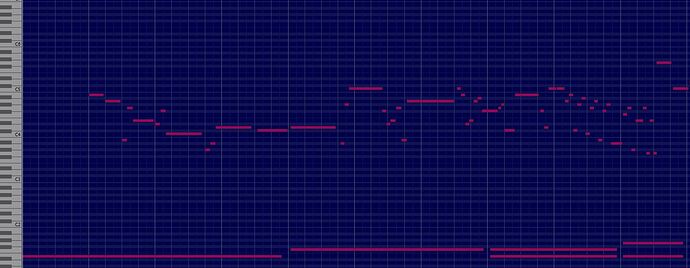1- I have always had a nervous clicking finger so tend to double click accidentally. For this I have one of my mouse buttons programmed as an ESC shortcut. This is fine in most circumstances, but in Dorico I found that when I’m working on the Engraving mode and I accidentally double click it jumps to Write mode. Doesn’t this defeat the purpose of having different modes? It should lock into that mode until I click on the appropriate button to change mode again… Me thinks.
2- The score doesn’t follow the playback line, despite having “follow notehead” in settings.
3- Every XML import gives me errors, it does import (most of the time), but it does many strange things like: call a tenor trombone a C trombone or a C guitar. Empty instruments are not displayed in the score, despite showing up in Setup and Play modes. Tempo lines (accel, rit.) are all over the place and on top of each other. These are tests from Staffpad, Overture and a Sibelius plugin from the Music XML website trying both XML and MXL formats.
4- the licensing system is fine for Cubase, after all it’s a studio software that relies on lots of hardware and power. But a notation program is a completely different beast and as so it is used in very different circumstances. My Cubase has always lived in my Desktop with lots of fancy libraries, plugins, etc. But notation softwares have always had shared custody: a copy on the Desktop for big publishing or demo works and another one on my laptop/tablet for everyday writing or rehearsals where I need to do changes on the spot. I understand I can move the USB around, but there are many cons to this for a professional: the possibility of losing a small thing like that, breaking it because of constant back-and-forth. My tablet only has one port, which I obviously need for the printer. Should I first print a PDF so then I can actually print the parts? This makes no sense and Steinberg should certainly rethink its licensing for this particular software.
5- no zoom out on print mode. I need to see the context of the whole page, not just half of it. I’ve realised that you can make all of Dorico’s window smaller to achieve this but then it truly gets tiny and we’ll… This is just not a good way of doing things.
6- in Halion if you search for an instrument when you move on to the next one your search results/filter is still there, but no so in Dorico’s Setup mode. So if I’m trying to change an orchestra’s instruments I have to search everytime. It would be useful to either have the filter remain or to be able to change a whole section, either system is fine. This useful in case of a botched XML import or for reorchestrating a work.
7- I presume the Playback mode is in early days, but why have a piano roll if it’s still not functional? It’s impossible to follow anything, there’s no zoom, the roll itself makes no sense. It would make more sense to have the score in linear (galley) view as default and if you wanted to see the piano roll you’d have to click on something.
8- finally, the transport window should have a persistent “stay on top” like in Cubase, Sibelius, etc, otherwise why bother having one if there are already controls on the top right?
To finish on a positive note, I do love where this software is heading and love the design/concept of it. I’m very much looking forward to its future development and I can certainly see myself using it exclusively one day.
I hope the team finds these observations useful!
Regards.