Hi Daniel,
I finally got around the watching your MOLA presentation on YouTube. Whew, there’s a lot to digest there! One question, around the hour and 4 minute mark you mentioned that the music is spaced according to a 1.4x scaling factor, where “each doubling in duration gets 1.4x the space.” Will this proportion be user editable? Or is that hardwired into the program? Ever since this comparison I’ve been using 1.5x, have been pretty happy with it and would like to continue to do so. I’m sort of assuming this ratio will be editable, but since you didn’t explicitly say, I just thought I would ask.
No, at the moment, that ratio is not editable.
You really only have three numbers to tweak, the way things are set up at present: the ideal rhythmic space (in spaces) for a quarter note (crotchet), the minimum amount of space for short notes that would otherwise end up colliding, and the percentage amount by which these values can be scaled for grace notes. The ideal rhythmic spacing is calculated as the space allocated for a crotchet, multiplied by the square root of the duration of the note to be spaced.
It would of course be possible, in the fullness of time, to allow that ratio to be changed, but it’s unlikely that we’ll do that before the initial release. Hopefully you will find Dorico’s default rhythmic spacing very pleasing as it stands, and the small number of parameters for tweaking it useful.
Ok, thanks, I guess I’d like to add that capability as a feature request. I’m sure you know in Finale this ratio can be changed under Document Options/Music Spacing/Spacing Widths/Scaling Factor. Bob’s Note Spacing plug-in can do some similar things in Sibelius, and of course users can edit House Style/Note Spacing Rule to come up with values that can approximate different ratios. (I use 1.5 in Sibelius this way.)
The square root of 2 is far from being a universally accepted ratio for music spacing though, so I really would like a way to edit this if possible. Ted Ross just gives absolute #s in spaces on pg 77 and these vary in ratio from 1.36 to 1.53. The Golden Ratio of 1.618 has had a lot of use as well (and is Finale’s default). The Sibelius defaults are a little wacky IMO as they vary in ratio from 1.3 to 1.38 except for the ratio of quarter to half which somewhat oddly is 1.7. Given the relative importance of spacing to the final output, I would think the ability to have some control over the spacing ratio would be a fairly important feature to implement.
In case anyone cares, here are a few charts I created last fall comparing some of the various possible spacing algorithms.
Finale, adjusting the Scaling Factor:
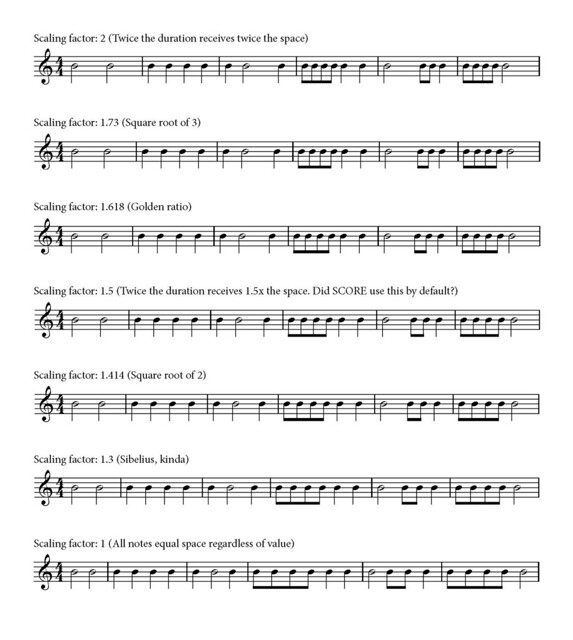
Sibelius, with Bob’s plug-in:

Defaults from those two programs:
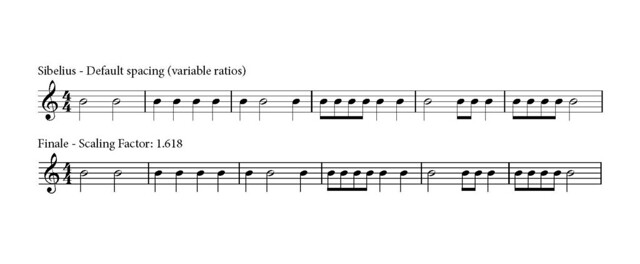
I definitely second Fred’s feature request.
While 1.4 (or close to it) is used extensively in classical music, a lot of contemporary scores, jazz and pop charts seem to often use a larger scaling factor. This is especially true for music where four bars pr. system is the norm.
You can still achieve wider spacing, of course: simply set the number of spaces for a crotchet (quarter note) from e.g. 4 spaces to, say, 5.
This wouldn’t actually alter the ratio though, would it? What would happen, if like the above examples, I were to force a certain amount of music on to one system? Would the results of a quarter default spacing of 4 spaces be any different than 5 if the measures were locked into a system? If the ratio is unchanged, I assume the music would be spaced exactly the same for 4 or 5 once I have fixed these measures into a system. 5 would result in a little looser default spacing, meaning less measures per system on average for the piece, but the 1.4x ratio still wouldn’t change. Is that correct, or am I misunderstanding something?
No, you’re right, of course. The ratio would not change, so if you forced the same number of bars onto a system, the spacing would look the same.
This sort of sticks in my head, because my very first post many years ago on the Sibelius forum was asking about this very thing, as I was confused why Sibelius didn’t use a consistent ratio:
http://www.sibelius.com/cgi-bin/helpcenter/chat/chat.pl?com=thread&start=262130&groupid=3&words=&name=Fred%20G.%20Unn
I was sort of reprimanded by Ben Finn who stated, “We devised the spacings ‘by eye’ - i.e. by measuring various different scores, consulting some expert engravers, and choosing the values that we felt looked best in a variety of contexts. There’s no law of nature that says the ratio ought to be constant.”
Basically I got the answer “our way is best.” Now I’m getting a similar answer about a very different set of values. I’m not claiming any way is “best,” only that this is a very important aspect of music engraving and there should be enough flexibility that the user should be able to choose the ratio or value allotment that is best suited to their output and house style.
I’m not a programmer at all, but back in the mid to late 90s when I was beta testing for Finale, I gave them my Fibonacci based allotment library, and their programmer Randy Stokes had the user dictated ratio concept incorporated into the very next beta release in just a day or two. Obviously on a deadline Dorico has to allocate resources and time, but I think this would be well worth the probably relatively brief amount of effort to include for v1.0 release.
That was you?! Very cool.
I’m certainly not saying that “our way is best.” I’m saying that our way is good, and works very well, but of course we want to provide options to satisfy the needs of our users. I don’t have any philosophical objection whatsoever to allowing you to change the spacing ratio, only a practical one. We have a great deal of stuff to get done in the time remaining before we ship the first version of Dorico, and at this stage I can’t make any guarantees that something will definitely be implemented.
Obviously “Fred G. Unn” = Phrygian, but yeah, the initial Fibonacci allotment library was mine. Of course as soon as they saw how I created it, Randy realized he could make this ratio user adjustable so allotment libraries took a back seat to the Scaling Factor after that.
Understood. I’d still love to see this make it in though …
Today is your lucky day…
Andrew, the developer who has been working on rhythmic spacing (among many other things), is off on holiday tomorrow, but he happened to finish working on the lyrics-related task he has been working on this week at lunchtime today, and he decided to look into this rather than to start something else before he left for a couple of weeks. I’m pleased to say that he was able to basically get it working this afternoon, so you can put away your pitchforks now.
That’s amazing!
Hats off to Andrew, Daniel and the rest of the Dorico team.
Thank you all!
Awesome!!! Sorry for being such a squeaky wheel, but great to see it implemented so fast!
This is why I’ve been following Daniel’s blog for the past three years, and why I plan to buy (crossgrade to) Dorico as soon as it’s available. V1 won’t have everything I need for all of my projects, but it’s obvious that the development team is in this for the long haul.
During my first effort in using Dorico, I felt instinctively compelled to tweak for the addition of more space between where accidentals appear (e.g #) in reference to a previous note (they often looks visually crowded to me). This is a habit from using Sibelius and catering for Guitar notation such as string and fingerings.
Edited to clarify my comments:
Please correct me if I am wrong, but it appears that the team for Dorico take a philosophical approach (apart from multiple other purposes) of automating spacing (via rules of best practice) so that a musician never need be concerned about this aspect of editing. At first glance there does seem to be less degree of flexibility to do make spacing changes like Sibelius provides, such as mouse click a note and drag it.
Q. With Guitar notation I’m am hopeful that future Dorico Guitar features will automatically take spacing into account?
PS: Rhythmic Space and the Ratio can be changed under; Setup > Layout Options > Category > Note Spacing
