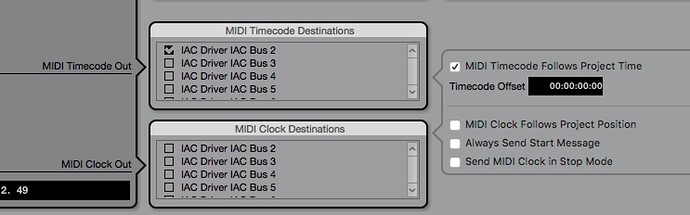Hi Guys,
I’ve just been working on a Trailer and the video issues were getting ridiculous, with video stopping to work every 20 mins or so (waiting for video service).
This is a free workaround I found for which some developers charge serious bucks for their equivalents, so it felt worth sharing.
The idea is to run the video externally - either on the same machine or a networked one. I ended up using one of my Vienna Pro Ensemble slave machines as visually I don’t need much from them anyway.
The video player uses MTC - this allows you to both playback, scrub/rewind/ff and appears to be frame accurate.
The two programs you need are:
-The Xjadeo video player (free and open source, works on PC, Mac and Unix) : XJADEO - The X Jack Video Monitor
-an RTP midi driver : a free mid network driver for the PC…if you’re going from Mac to Mac, you don’t need this, as it’s already built in; if you go from Mac to PC, the PC will need this.
Instructions:
-First setup midi - if you’re on the PC, install the RTP midi driver. If on the mac, you just need to select an IAC bus that’s not used by any other midi.
In Nuendo, go to Transport-Project Syncrhonisation Setup (see attachment), and make sure that you’re sending MTC to the midi output that is going to be networked. On PC I suspect you’d use the RTPMidi driver as output.
You’ll also need to make a connection to the external machine that MTC will be sent to.
On Mac - go to Audio Midi Setup and select the Network Icon, then make a connection to your external machine (see attachment).
On PC -follow the instructions on the RTPMidi website of how to make this connection - it’s based on the Mac setup so should be very similar.
Xjadeo player:
Load your video in to the player - drag and drop works as well.
Right click and select Sync - set it to MTC Portmidi
Press ‘s’ for onscreen MTC display.
That’s it, you should be in business. Try a playback and see if it all syncs up.
In my experience I was able to playback full 1080p video without a hitch, including seeking and scrubbing.
It’s as smooth as running it locally.
Convert to PhotoJpeg for smoother playback if decoding is taking it’s toll.
If you have a really low rent slave machine, there’s also Cinepak in case things get really sloppy.