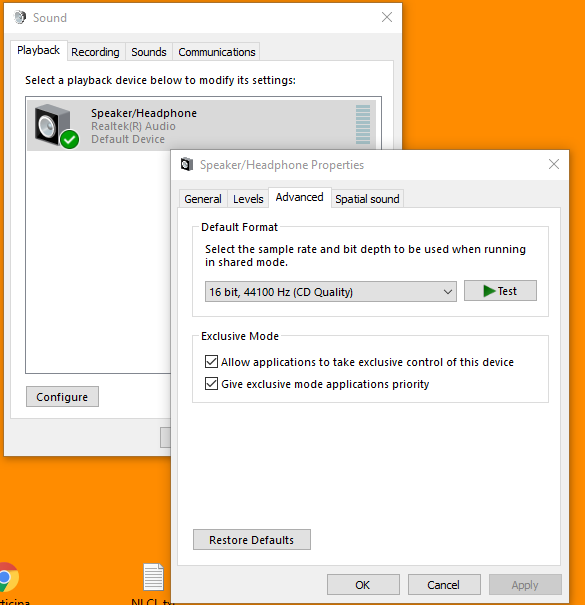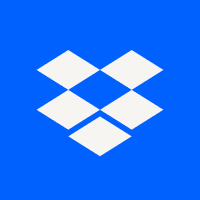Hi,
I had Dorico 2 on trial, and everything went smoothly.
Now I bought Dorico 3 and I’m really struggling to get it going, and getting quite frustrated. I suspect it has something to do with loading the sound library, as Dorico playback is very erratic (instruments missing, lots of sound hiccups, and taking ages to load). Starting up is very slow.
I’ll attached the latest Dorico Diagnostics dump, after it hung again, maybe that’s of diagnostic value.
My scores are orchestral, but not ridiculously big (20 instruments or so?). 5 mins of music.
Other info: I needed to reset the sample setting, as my sound driver seemed to default to 48000. I’ve set it to 16 bit 44100, and set it accordingly in Dorico (see attached), as instructed in your Troubleshoot Playback Issues video (I also tried to rebuilt the VST database, as instructed). But I’m still having problems. I’ll also be needing to untick that “Allow ASIO host application to take …etc” tickbox at some point, as I really need sound from other apps for my work, but I’ll have to cross that bridge when I get there.
I have Windows 10 with 8 GByte of Ram, the same as my previous laptop on which I ran Dorico 2.
Any help appreciated, I really would like to get going.
(Note that I live in NZ, there doesn’t seem to be overlap with your office hours)
Dorico Diagnostics.zip (287 KB)