Well, I think most of us would agree that it’s best to attempt to refrain from adjusting as you go. Somethings cannot be avoided and you just have to… that said, if you can resist the urge, it sometimes helps. Sometimes it helps to set your frame formatting; this places constraints on the spacing and therefore keeps Dorico from going too crazy. You’re on the right track with turning off “avoid collisions”. This almost always solves my issues. If you set a manual spacing value between staves, and turn off avoidance, things will stop moving around for you.
Welcome to the forum, seanodalaigh. It’s possible that the fonts you’re using maybe have slightly unusual metrics and that could be throwing Dorico off. You might find that disabling the ‘Avoid collisions’ property for the text items in Engrave mode is the best approach to stable staff spacing in the short term. If you have any reproducible cases that show the staff spacing changing unexpectedly, please let me have them.
Thanks for the welcome! First of all apologies for bumping, I did not read the guidelines properly before posting. Thanks very much for the replies. Having decided to start the score again fresh I will stick to all the defaults for now and get a feel for the automatic spacing algorithm. I will then edit and adjust later if I need to. So far so good! I think that the habit of constantly adjusting and fighting the defaults is inherited from previous software! As Im sure we all can relate to… Thanks Daniel re the metrics, yes I think these fonts are weird and adjusting the font size and baseline seems to help. When I hit editing stage I will certainly reply with any jumping around issues if they arise.
Sean, fwiw, it’s a hard habit to break. Honestly, sometimes it can’t be avoided, but in general, two years in I’m still futzing when I probably shouldn’t be. Don’t sweat it.
I’ve got a live one. I cut it down to just the offending layout - see m. 248. I actually had this happen three or so separate times in separate layouts last night, all when there was a tempo equation in close proximity to a rehearsal mark. When I adjusted the tempo mark in engrave mode, that’s when both objects to start escaping in a northward direction.
Hexactinellida-BUG EX.dorico.zip (798 KB)
Move the Tempo Equation. Then select the rehearsal mark and toggle its (common) offset property on and off (or just off, if it’s already on).
Then if you need to move the rehearsal mark, move it where you want it, then, again, toggle its common offset property on and off (or just off, if it’s already on).
I’m not saying there isn’t a bug here - there is - just that there might be a workaround here.
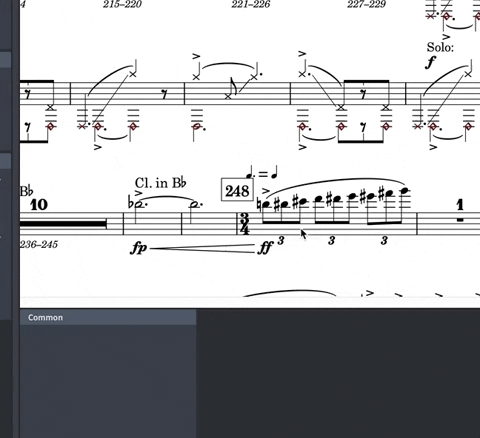
Nice to know! Thanks Leo, as usual ![]()
I tried with your file and I can confirm. But like we’ve seen before with similar examples, fortunately the runaway positioning is not saved with the file and isn’t there when reopening it. Any intended manual offset however is saved after all. Apparently it’s only a display glitch, and the actual functionality (being able to nudge objects in Engrave mode) isn’t even broken.
I’ve been looking into this with András and I think we now understand the nature of the bug, which is due to the fact that tempo equations are normally centred over the barline. Tempo equations and rehearsal marks are of course both centred over the barline. More specifically, the tempo equation is positioned such that the equals sign is centred over the barline, which means that in the specific case in FinaleMakesMeCry’s project, the left-hand side of the equation is slightly larger than the right, because it’s dotted. This means that the natural position of its left-hand side is slightly to the left of the left-hand side of the rehearsal mark, and it’s this that seems to trigger the bug. We’ll need to look into this further in order to fix it in a future version.
For the time being, the best solution will probably be to nudge the tempo equation to the right rhythmically in Write mode so that it is not rhythmically aligned with the start of the bar: if it’s after the start of the bar, Dorico won’t attempt to centre it over the barline, and so that should prevent the conditions for the bug from being triggered.