hi there, is it possible to do / what is the workaround for terraced (graduated?) hairpins, a la Sibelius?
(extreme example attached)
thank you!
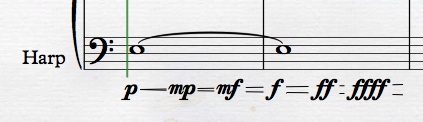
hi there, is it possible to do / what is the workaround for terraced (graduated?) hairpins, a la Sibelius?
(extreme example attached)
thank you!
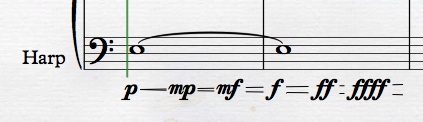
Yes, even without a workaround:
Enter p<mp<mf<f into the dynamics popover. Then change to Engrave Mode and in the properties panel you find the option “Hairpin shown as continuation”. This will give you the desired result.
Thomas
cool, thanks! I keep forgetting that there are always more properties panels to discover… ![]()
This suggestion works only with the popover, as far as I can tell. The trouble with using popovers for gradual dynamics is that it splits up the instructions evenly. What if the instructions need to be split unevenly, as in the attached example:
Thoughts?
Thanks!
Try dragging the dynamics in write mode instead of engrave mode. Start with the last ‘p’ as you will find that dragging the last dynamic scales the position of the other ones. Than you can drag the inner dynamics to the expected position (actually Dorico will snap the dynamics to the notehead positions during dragging in write mode.)
That doesn’t entirely work, either, as sometimes you need dynamics to be between notes, and the hairpin to continue.
asbefore: I know this doesn’t answer your specific question, but the convention is to subdivide the note value to indicate precise position of the dynamic changes.
If you don’t want to subdivide the notes, you could still make use of Dan’s suggestion, temporarily: subdivide the note value, drag the dynamic in place, then merge the notes again. The dynamics will stay in place.
[off topic] poor musicians!
really? these things are elementary in Sibelius but require a dozen workarounds in Dorico. Poor engravers (composers)!
Continuing the OT… as a musician, I wouldn’t want dynamic marks at unspecified durations.
I’m thinking more for holding a long note… you’re holding a long note… it needs to diminuendo by a certain point that interacts with another instrument. It’s in the middle of a whole note. You could use ties to make it extra clear, I suppose, or leave the exact location of the dynamic a little more vague and the score less cluttered.
For best musical results it is best not to over-notate the music - especially things musicians naturally do by themselves.
I read a very good digest on this theme, I think someone even linked to it in this forum:
So going back to the first example: it is absolutely sufficient to notate like this (if you are writing for a string player):
sure - but this was just a dummy example to illustrate the need for flexible terraced dynamics, not an actual case.
ah, I understand asbefore.
If you really need dynamics at arbitrary positions, you can enter them with the popover with the caret active. Move the caret to the start position and enter ‘p<’ then move the caret with the arrows where you want the next change, enter ‘mp<’ and so on. In this way dynamics don’t have to line up with the noteheads.
András, can you explain a way of doing this that makes the hairpins continue as in the original example? I played around with it last night and I have to admit I struggled to get what the OP actually wanted.
It’s easy enough to do: do it all with the caret visible. Set the grid to eighths (quavers), then type Shift+D p< Return, then right arrow to move the caret to the next spot, then Shift+D mp< Return, then right arrow to the next spot, then Shift+D mf< Return, right arrow to the next spot, Shift+D f> Return, right arrow to the next spot, Shift+D mp> Return, etc., etc.
it does look beautiful, Daniel!
ah, it must be because your example uses the alto clef ![]()
hurrah! i was able to follow those instructions and duplicate that. brilliant! is it possible to request that in the future “hairpins as continuation” be a setting that can be set as a default? thanks!