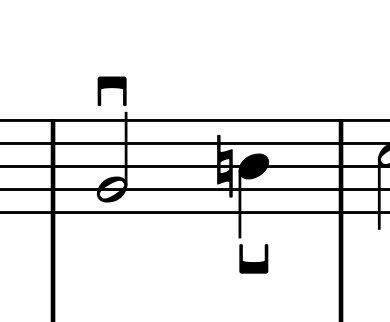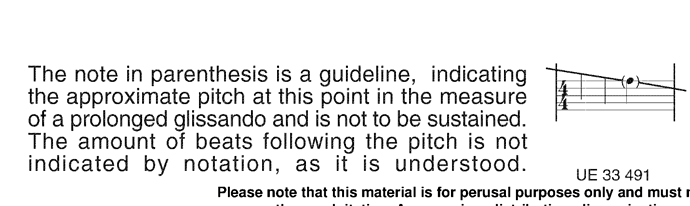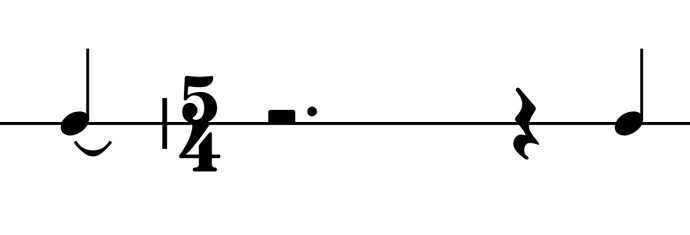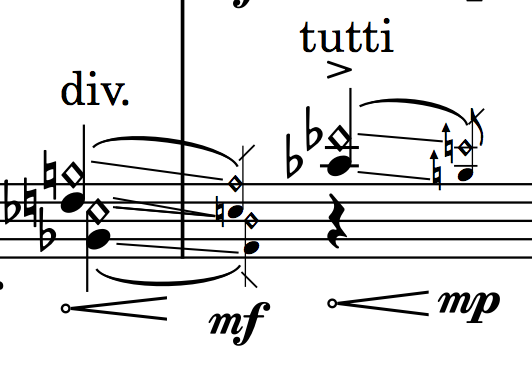Hello, I am a contemporary composer, and I would like to present my point of view about the Dorico.
First of all, I’m not a native english language speaker, so I apologize in advance for any mistakes.
Second, I’ve read the manual and search this forum (but there are hundreds of posts), so if I will ask about the problem which was already discussed, again, I apologize for it.
Currently I’m testig a trial version of Dorico, I didn’t went very deep to it, because it takes a lot more time, much more than one month. I am trying to solve the notation problems, which are very important for my work, and - I believe - for many other contemporary and experimental composers, wchich are maybe not the biggest group of notation software users, but - without doubts - group with very serious attitude to what they are doing.
For many of contemporary composers it is extremly difficult to use notation software, because everytime they are working with new piece, they have to fight with the schematic nature of the software. Each piece is new music world, with new laws and new logic. This is because we experiment with playing technics, notation of the time in music, synchronisation with other media, freedom of performers, graphic notation etc.
It is clear for me, that any good notation software have to have his own logic (and personality) nad it’s good if it respect the rules of classical music, because the classical-attitude composers can do their work very fast. So the way to help the contemporary composers is to allow them to use their imagination how to brake the rules or to add something they want to add (I will explain it below). To allow the softwere for a things that seems to be irrational, from the classic point of view.
The reason of this post is, that I’m trying to figure out what is the future of Dorico and how much is it open for the composers, who needs the notation tool for express their very personal imagination. Dorico team did a huge, good job. They are working very hard and seems to me very, very open for the dialog with the users. But sometimes I’m reading the answer for the user’s post started from the words: „Why do you want to do this?…” with seems to me like: „This is irrational…”. That’s why I’m not sure about the direction of Dorico future, because this mean, that from the Dorico point of view the most important is convention of the past music and strict, conventional classifications of music elements, and I don’t know if I will be able to do my work on it.
Now I have a few questions/suggestions. Relatet to my previous words, but they are not arguments for what I have said.
- Players. Is it possible to create custom player? E.g. I invented a groupe of new instruments (my own construction). I need to define their cleffs, transpositions, names, number of lines in staff, groups/brackets, etc. The same situation we have, when we are composing for traditional instruments from different culture or with a lot of different electronic media like: live electronics, fixed/non-fixed multichannel electronic, lights, etc .
- Microtonality. In the theory I can change my tonality system in Write mode, but when I choose other than 12-EDO and click somewere, it’s coming back tu 12-EDO. Besides, if I want to have a key command, I found only two options in preferences: „microtonal” and „Illegal accidental”. When the composer is writening a microtonal music, he needs to have acces to many different accidentals and possibility to create his own graphics or input different glyphs for different fonts, for strange whole tone divisions (maybe it is possible in the option „new tonality system” in Write mode). And the same thing is with e.g. microtonal trills.
- Hiding the elements. We gain much freedom if we are able to hide any object in the score. Is it possible to hide lines in staff to have this kind of - Lutosławski like - effect (I mean the graphical arrangement of the instrumental parts, not aleatorism)?
- Cleffs and line in staff. Is it possible to add unconventional cleff by choosing the glyphs from different fonts or graphic? Like in Helmut Lachenmann scores, when the pitch of notes don’t meen the register, but rather it is graphic representetion of part of instrument. If it possible to put unconvenional number and positions of lines in staff? Like in this example, when lines represents the position of playing inside the grand piano (low, medium and high register).
- Glissandi and lines. Dorico has two types of glissando: straight and wave-shape. It will be good, if I could choose random line-shape or choose repeated glyphs to achieve wide variety of shapes. The other thing are lines. Can I draw the line, wchich is:
a) horisontaly or verticaly fixed
b) preceded/ended by arrow or any different glyph
c) stretchable
d) with the words above/under, etc
e) continous, dotted or made by glyphs
f) attached/not attached to the note
This gives a lot of possibilites, like: improvised, random wave-shaped, timpani pedale; gradually transition from sul ponticello to sul tasto, synchronisation lines, time signature with seconds, not the note durations, etc. - Why can’t I copy and paste frames (music, text. graphic). It will give me a lot of freedom with engraving.
- Notehead shapes. When I invent my own instrument (or just invent playing technic), sometimes it’s good to define play technic by the shape of notehead. Now I have about 20 types of shapes and I can’t choose from the variety of different fonts. BTW the way of changing the shapes based on words description it’s for me not inuitive. Even if I know what e. g. „circled notehead” means, I have to find it (among other words) and check it how it looks like. Choosing basing on a graphic would be much faster.
- Can I freely move the notes inside the bar and even to move it outside the bar without changing their assignment in Write mode?
- Cross Staff. It seems, that I can do cross staff notation only beetwen the instruments of one player. But what about this example?
Should the composer assign all the orchestral instruments to one player?
Thank you for advance for any reponse. I appreciate your work. If my words sounds unkindly, it is because my poor language skills.
I really want to buy and use Dorico, but I am full of doubts. Thats why I’ve written this post.
All the best.