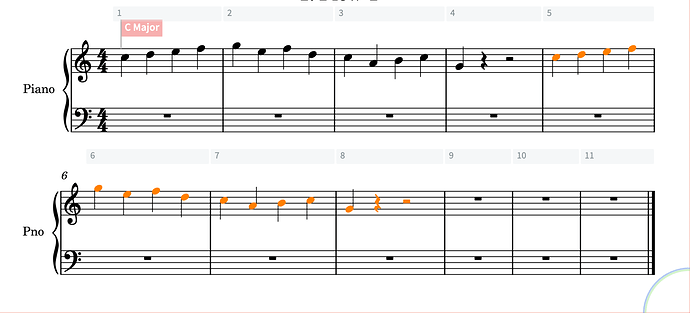I have this two bar lick in Cmaj, how do I transpose this to Fmaj? Thanks!
Select all, go to Write > Transpose. Transpose a perfect fourth up (or a fifth down).
Make sure transpose key signatures is checked. It should default to this.
awsesome, that works! and why would it be a perfect 4th instead of a diotonic 4th?
THanks !
Well, diatonic doesn’t really tell you anything, since it’s totally subjective. Within a major scale, you could have both perfect and augmented 4ths.
And I don’t think the words “diatonic” and “transpose” necessarily go together!
Ok thanks! my music theory is lacking there, but I will stick to transposing as perfect intervals ![]() Thank you
Thank you ![]()
You can also use the interval popover (shift-I), but the key signature won’t change. Invoke shift-i and write t4 (to transpose to a diatonic fourth up) or t4p (to transpose to a perfect 4th up).
In no case do I get the key signature box available. I’ve tried in a current score and in a new one. I’m starting in C and have a melody that I copy to a new set of measures. I select that set of notes and use the transpose dialog. Transposing by calculated interval or by, say a Pefect 4th, and the key signature box is greyed out: Dorico 3.5.12, Mac OS 10.14.16.
Selecting other options does not make that box ‘live’. Unclear how to resolve this.
Do you have an actual C major key signature on the page, shown (and selected) as a red signpost? If not, there’s no key signature for Dorico to transpose. If you don’t enter a key signature Dorico doesn’t assume C major; it assumes, well, nothing!
yes. however the original melody is copied to another set of measures and the transposition is attempted on those notes.
Ah. Put a key signature at the start of the selected passage before you Transpose; Dorico won’t do that for you. (That said, in this case you could just do a system selection and make sure that the opening key signature is selected before repeating it.)
Ok. At first it didn’t seem to work. One must choose the signpost as well as the notes. Seems a bit fiddly, but with that caveat it worked.
I can see this is the obvious thing to do but it doesn’t explain why the restatement of the signpost is necessary at all. Surely the key should logically remain the same until replaced by a different one if it is exactly as in the screenshot above. Or does this transposition only work when the key is explicitly stated in the selected passage? Perhaps it’s time to recheck that manual…
The key signature (or the signpost of a key signature that doesn’t show accidentals, like C major or A minor) must be selected in order to be transposed. That’s quite consistent across Dorico, I’d say: that in order to change specific bits of the music, the thing you want to change has to be selected.
Rereading the thread, I realise that I was confusing the difference between transposing the music – which was actually what the earlier replies referred to and, using Calculate Interval, is what I usually do myself – and actually putting a key change in the score. For the latter then it naturally makes sense that you need to select the signpost. Apologies for the confusion!