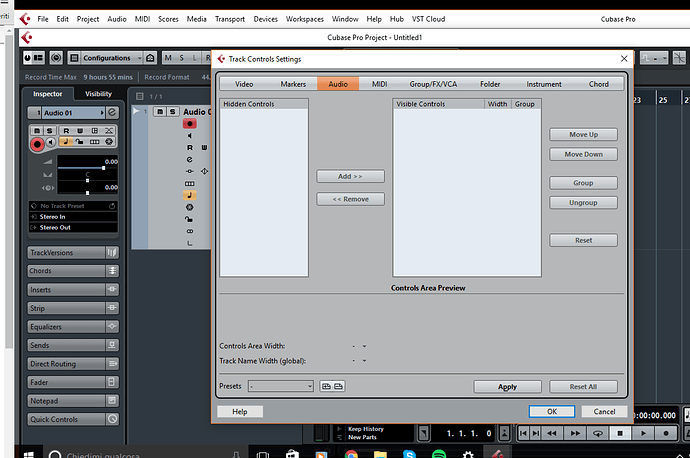Hi,
I have Cubase 8.5 pro on a Windows10 pc
Some days ago I had a forced shutdown.
After rebooting, Cubase asked me to register once again (very strange!)
Now I have this problem: track controls are displaced (one UNDER another, so that I can see just the “arm” button and to see all the others I have to enlarge down the track).
If I try to replace them in a customizable position here wht happens: I can’t see any controls, there is no place to put them. If I click on "apply"Cubase chrashes.
I’ve tried already to unistall and reinstall it. Same problem.
I have solved in this way:
since I’ve noticed that creating a new windows account solved the problem for that new account, I have understood that the problem was in the configuration files so I did as follow:
I pressed windows+R
i wrote %appdata%/Steinberg and pressed enter
I went up of one directory level, into the path “UserName”/AppData/Roaming
I renamed the folder “Steinberg” as “Steinberg_old”
I restarted Cubase, It took longer since it reinitialized every custom option.
Then I’ve got a brand new Cubase installation, no Custom templates, no “Recentely opened” files and, more important, no more the problem of the track controls displaced.