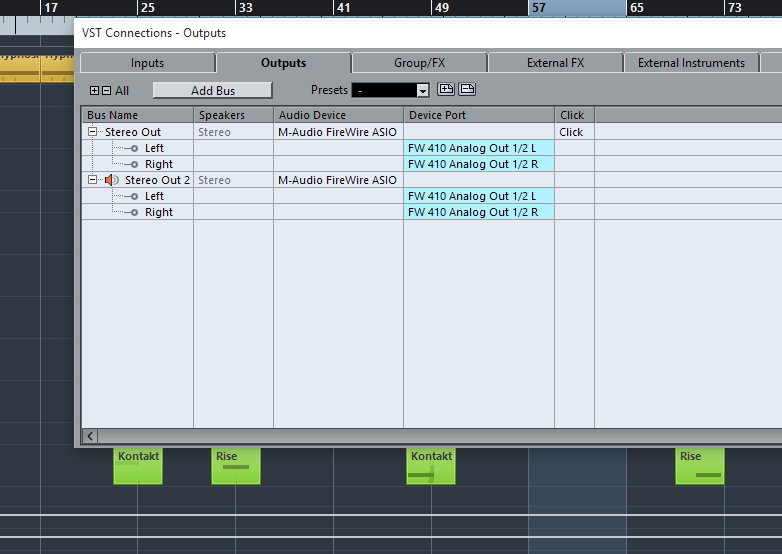I have this very annoying issue where I boot up Cubase and although all VST connections are set properly, I get no sound. Things get weird since I can clearly see faders moving both in tracks and the main output bus but everything is silent. Even weirder is the fact that if I activate the metronome on play, is plays back just fine…
This occurs randomly on boot and most of the times when I swap projects. the only solution I have found is just shutting Cubase down several times until it magically starts proper playback again.
At the link you can find a video of this (tracks playing without sound, while metronome is ticking). In the video Cubase is running on Windows 10 but this is unrelated since I had this issue in Windows 8.1 too. This has been a problem only after v8.0.20. I have not changed my ASIO drivers in the meantime or any other part on my PC, software or hardware.
Video link
Follow up and workaround:
As always, once you get frustrated enough to ask for help, you get frustrated enough to try out everything… So:
I created a new Main Out using the same outputs on my audio interface. Then, by routing my busses to this new output I get proper sound coming out (see screencaps).
This is obviously a better/faster workaround than rebooting Cubase until it works but still not the most convenient considering this happens almost every day. I would love it if the team could look into this.
P.S. Actually, a similar issue has been known to occur where some tracks would arbitrarily appear to be muted (fader active but no sound, track not actually muted) and I would need to create a new track with the same VST instrument, plugins, etc. Directly copying the track wouldn’t work, the mute state would carry along to the copied track! I needed to create a new track with the same VST instrument and then drag/drop the track’s setting in the mixer, copy inserts etc. to make the tracks identical.