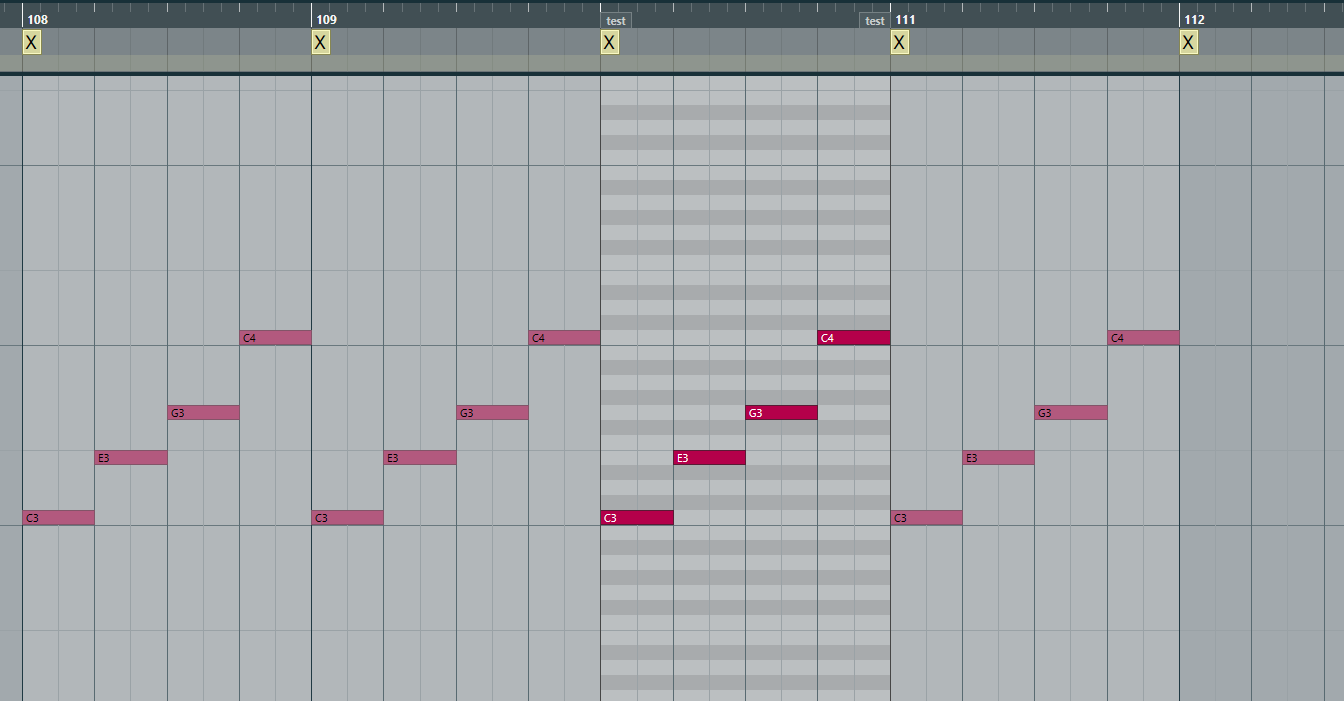Hola. Probably it is my ignorance rather than a bug in Cubase 12 but I have transposed my entire project one key up and the notes of the related midi tracks sound correctly according to the new key however the nomenclature of the notes in the key edit remain the same of previous transporting. That also happens in list and score editors. How can this issue be fixed?
Cordially
J.A. Cervera
Hi and welcome to the forum,
This happens, is the project is in 44.1kHz and the Audio Device in the 48kHz. Please, make sure, both of them are set to the same value.
In Cubase you can transpose the actual Notes themselves by using the various MIDI editors (Key, Score, etc). But you can also transpose just the playback by using MIDI Modifiers & Inserts or by selecting MIDI Parts and changing their Transpose field on the Info Line. Both approaches are useful under different circumstances.
What function are you using for transposing ? If that’s the Transpose Track, I think it works like a real-time modifier, it doesn’t change the position of existing MIDI notes. Same if you are using Root Key.
I think that’s true since it appears as a field on the Info Line
The suggestions given by @raino are also real-time modifiers, so they won’t move the notes either.
To answer the original question, the only way to physically move the notes is to edit them manually in the Editor.
Thanks a lot , it’s probably an issue that could be solved in the future by Steinberg for better workflow.
El El jue, 20 oct 2022 a las 3:21, Louis_R via Steinberg Forums <notifications@steinberg.discoursemail.com> escribió:
Thanks a lot Raino. You´ve been very helpful however Steinberg should give a better solution for a global transpose especially if we are dealing with projects that containing a large amount of midi tracks. Saludos
Actually there’s an Indicate Transpositions function in the Editor toolbar. The button is not visible by default so you have to right-click the toolbar and enable it.
It work for Info Line transpose, Transpose Track, and Root Key, however there seem to be a bug with Root Key, for the notes position to update you need to click anywhere in the Editor.
This does not work with MIDI Modifiers from the Track Inspector, since it is track-based.
The only drawback of this function is that you cannot edit the notes when the transposition is shown, unless they are at their original position.
Once again, thank you very much for this detailed information. Cheers
El El jue, 20 oct 2022 a las 20:05, Louis_R via Steinberg Forums <notifications@steinberg.discoursemail.com> escribió:
There are several ways to Transpose that do change the actual MIDI Note values and several others which only change it on the fly while playing back. You need to use a method that produces the results you want. Since you never answered @Louis_R 's question about how you actually did the transposition, we are kind of speculating based on assumptions.
If I had the situation you describe above, here is how I’d Transpose the Project.
- Select all the MIDI Parts in the Project Window (remember Cubase unlike other DAWs deals with MIDI on the basis of Parts and not Tracks)
- Open MIDI>Transpose Setup… set the appropriate values and hit OK
- Done in well under a minute
BEFORE
AFTER
The methods which only adjust while playing aren’t really meant to be used to change an entire Project’s key. Rather they allow you to use MIDI Parts as ‘building blocks’ to construct something more complex. For example my MIDI Part “test” in the first pic above is playing the notes of a C Major chord. But if I copy it several times and set the Transpose fields like below it will play the progression C - F - G - C
And if I were to Glue all these Parts together the newly created Part would have its Transpose set to whatever the first Part used (in this case 0) and all the Notes in the subsequent Parts will have their pitches adjusted to match.
The Transpose Track is useful for stuff like repeating the chorus a half step higher.
And for situations where you have a more complicated manipulation or stuff you anticipate performing every so often that’s where the Logical Editor & Project Logical Editor can be useful.
So there is a pretty rich toolset for transposing, but you gotta pick the right tool for the task.