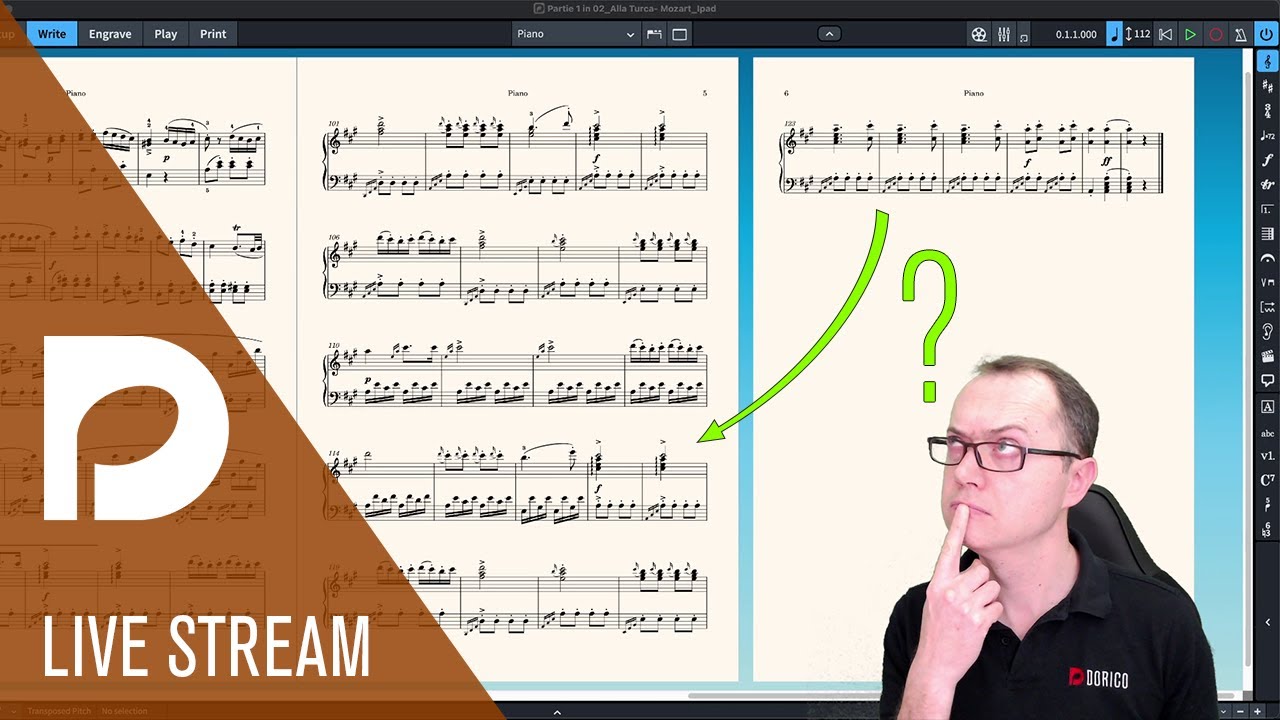Hello - I’ve been working in Engrave mode, and I came upon a system where an staff was displaying despite not having any content. (Empty staves are set to hide by default.) It turned out it had a couple dynamic signposts in it, so I deleted them. As far as I can tell, the staff is completely empty now. However, the empty staff still displays, instead of being hidden like the rest of the empty staves in the score. So I guess three questions:
-
Is it possible there’s still content in the staff I can’t see? (There are no more signposts, nor any unexpected custom clefs or signatures that I can think of.)
-
Is there a way to refresh/update the document so that this staff hides, now that it’s empty? (It hides fine everywhere else in the score, and I’ve tried toggling in and out of various modes, as well as closing the file.)
-
Failing that, is there a way to set manual visibility for this staff on this system only? I’ve found the Manual Staff Visibility dialogue, but that doesn’t seem to work in this case: the instrument in question is a percussion instrument, one of several played by one player. Manual Staff Visibility only allows customization by player, not by instrument. Other percussion instruments do have music in this system, and hiding the percussion player hides all the percussion staves, including those that have music, which I obviously need to avoid.
Thanks,