Is it possible to completely disable the video engine (VideoEngineDecoder, VideoEngineOutputer and VideoEnginePreloader processes) on the Mac version of Nuendo 5.5.3?
Can’t you do that by just deselecting any video output in Device Setup?
Why do you want to disable the Video Engine?
I frequently will MUTE the video output, just by using the button on its track control. Lots of reasons for that (client/artist psychology, when streaming a session, etc).
But I don’t think that’s what the OP wanted.
remove corresponding files from components?
Between “Onscreen Window” and “FireWire”, deselection is not possible.
Because, from time to time, when I’m recording, I will experience audio engine dropouts even though the VST performance is less than 10 % and the audio interface buffer is at 512 or 1024 samples.
In the ten years I’ve been using Nuendo, I only needed video for two projects.
Since my audio interfaces are FireWire (Metric Halo ULN-2 and ULN-8), maybe the fact that the video player was set to FW didn’t help…
Yes, I thought of that, but I wanted to be sure there wasn’t an “official” way of doing it.
Before:
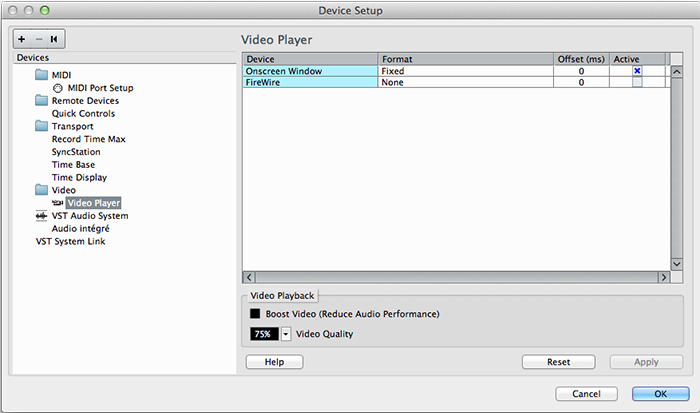
The removal:
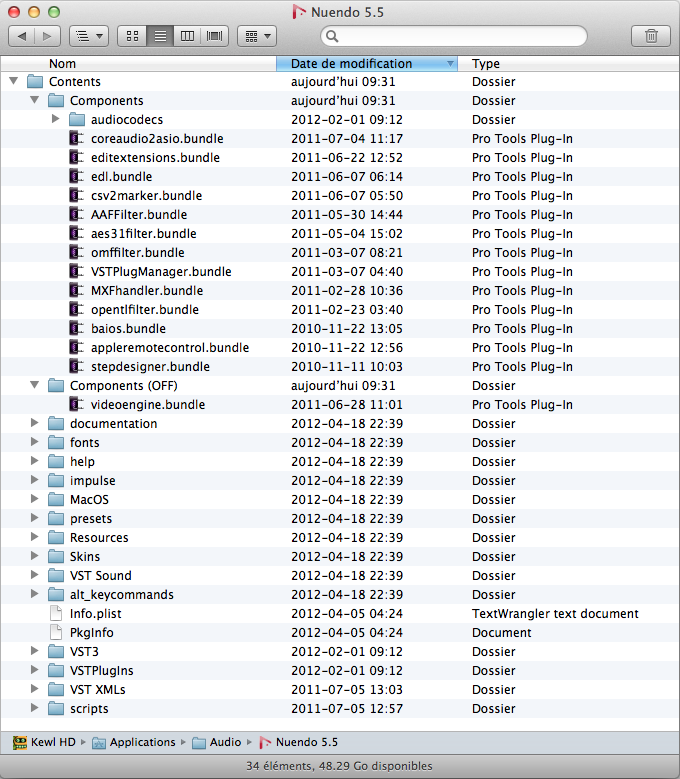
After:
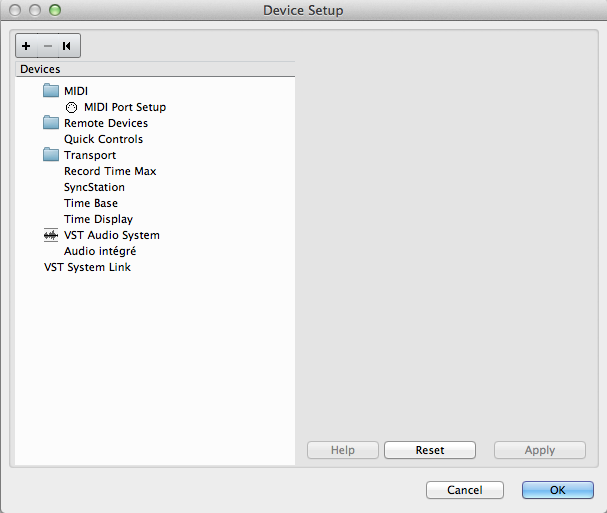
Hopefully, this mod won’t make Nuendo crash…
It won’t.
In the ten years I’ve been using Nuendo, I only needed video for two projects.
There are so many different ways to use Nueno… In the 8 years I’ve been on the platform, I think there might have been five or six projects that didn’t need sync playback.
Since my audio interfaces are FireWire (Metric Halo ULN-2 and ULN-8), maybe the fact that the video player was set to FW didn’t help…
Ah… I encountered a similar issue when I used to use an external FireWire video (Pyro/TVOne), and was running the session hard drive on the same bus. Solution? Second PCI FireWire card: cheap, bulletproof, no drivers needed in the Mac system.
In my current setup I’m using an internal Blackmagic video card. Much better in every respect: cleaner picture, much more stable, supports more codecs, never stutters…
But since I had to change my effects DSP from an internal PCI-x Powercore to an external FireWire one, I’m doing the same thing with an extra FireWire PCI card. That way the DSP never chokes the disk i/o.
My work is audio mixing and I almost never work with video, so i’m very interested in Kewl’s method of turning off the video functions. However, I don’t seem to have the same file structure on my own Mac. I have N5.5.3 on a Mac Pro running OS 10.6.8. Will your technique work with this OS, Kewl?
Thanks for any help you can offer.
Regards,
Mark
Control-click or right-click on the Nuendo application and select “Show Package Contents”: this will open up Nuendo. Once inside the Nuendo application, you can move the “videoengine.bundle” out of the Components folder.
Excellent!
Thank you, Kewl
Worked great and my system is much more stabile on bulky sessions now. Thanks for the tip!
is it really using resources when you don’t have a video file in the project?
rsp
Good question.
However, anecdotal evidence is that a 190+ track project that needed to have lots of tracks frozen before now runs well with no frozen tracks.
I’ll be glad to read any other opinions about this topic, and am also interested in other areas to streamline my own Nuendo system.
Thanks for the advice!
If it is true for all Nuendo DAWs that the video part uses up rescources from the system or Nuendo, even if there is no video in the project, SB should to check it out fast and hand us a statement about this, better… implant an on/off switch for video. This could be the solution for some users who have similar problems with (larger) projects.
Big K
On/off switches sound better to me than chasing obscure file folders.