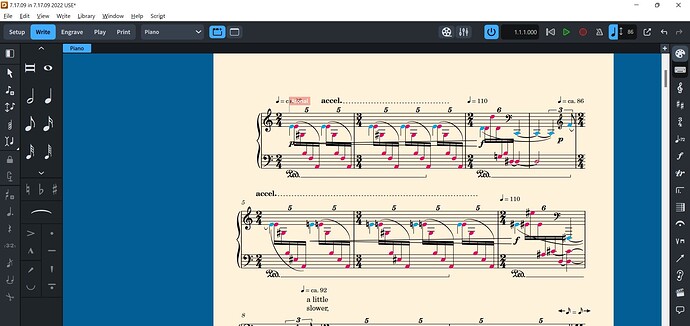This has happened several times. After working on this project when I close it and open it again a lot of the voice 1 stems are flipped down. Any thoughts as to why this might be happening? Thanks
I assume that there is a score layout and a piano layout. If that assumption is correct, did you flip the notes in the score layout with “Set local properties:” set to Locally rather than Globally? The reason I ask is that your screen shot shows the piano layout. Are those voice 1 stems flipped down in the score layout also?
Thanks for the reply stevenjones01. Actually they are not flipped in the score layout and I inputted them with stem up, so glad to see them up in score layout but wonder why they would be different in piano layout.
Hi Richard.
I’m not sure why the stem directions have behaved the way they did, but try this to see if it helps to fix the situation.
Open another window in the project. Position the two windows so that they are side by side and you can see the contents of both. Have one window showing the score layout and the other showing the piano layout. Open the Properties panel. On the far right side is “Set local properties:". Click on “Globally”, then choose some notes and flip them. The notes in the other layout should flip at the same time. Once you have got them how you want them, save the project and quit Dorico. Re-open the project and see what the results are. With any luck, the stems should stay how they were when you saved the project. If not, it may be a question better investigated by the Dorico team or a more experienced user than me.
Stem direction is a local setting, meaning it can be different in different layouts. Setting the property scope to Globally prior to flipping will flip stems in all layouts.
You can also use propagate properties after the fact.
Thanks for all the suggestions. I’ve gotten it straightened out.