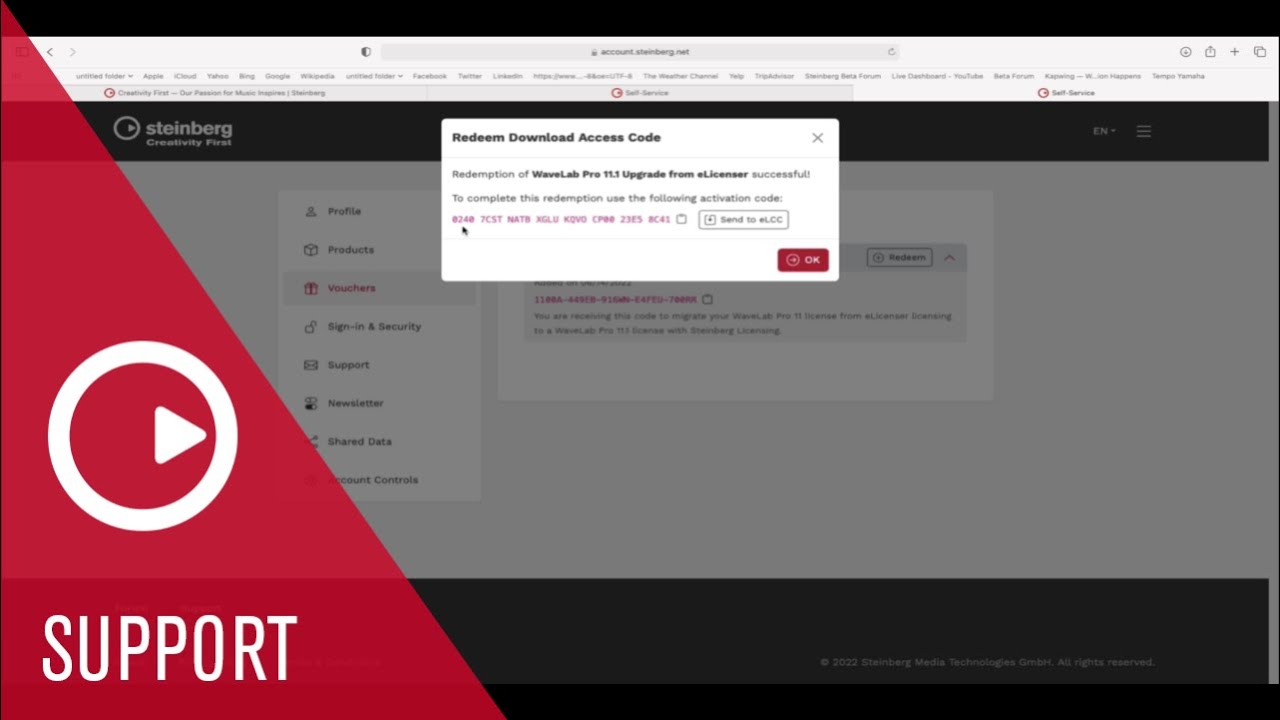Yes… ![]()
I’m on Windows 11 build 21H2. Haven’t tweaked anything…
Maybe my specs can help ?
ASUS ROG STRIX Z690-A GAMING WIFI D4 Motherboard - Intel Z690 - Intel LGA1700 socket - DDR4 RAM - ATX
Intel Core i9-12900K Alder Lake CPU - 16 kerner 3.2 GHz - Intel LGA1700 - Intel Boxed without heatsink/fan
ASUS GeForce RTX 3070 DUAL V2 - 8GB GDDR6 RAM - Graphic card
Corsair Vengeance LPX DDR4-3600 C18 BK DC - 32GB
Corsair RM850 (2021) Power supply - 850 Watt - 140 mm - 80 Plus Gold certified1
2 x1TB Samsung 970 EVO Plus SSD M.2 2280
No such problem here on Win10 22H2 … (and WLPro). I have Elements on a laptop, I’ll try that tomorrow.
Success! ![]()
I was able to get 11.2 installed.
I Googled the 1612 error message and found some Microsoft articles about missing reg keys and and msi installer files in the C:/Windows\Installer folder .
That reminded me of having a similar issue way back about pulling my hair out not being able to install an iTunes update because the original .msi installer file had been deleted.
So, I ran the Wavelab 11.1.20 installer exe and chose “Reinstall”.
When it was done, I then ran the 11.2 update and badda bing!
It found the restored 11.1.20 msi file it was looking for and installed 11.2 successfully.
![]()
During the install I kept getting messages saying that the installer had “stopped working” and that the program would now close. It never did. I was using the Steinberg download manager. FWIW>>>
This is not good. I haven’t even attempted to install 11.2 and will not until I am certain the installers actually work.
Judging by the responses/threads I have seen so far - I am not feeling all warm and fuzzy about this.
VP
I wasn’t so lucky ![]()
I tried to do what you did, but 11.1.20 gave the same error.
I then reinstalled 11.1.0 succesfully, and then 11.1.20. So far ok.
But when upgrading to 11.2 I got “no license found” and the license is gone in the activation manager and in my product page.
I have raised a support ticket ![]()
OK no problem updating Elements either.
Versions of WaveLab before 11.2 still use the eLicenser. From 11.2 onwards, you must use one of your three activations.
11.2 activation does NOT work:
- Wavelab Pro 11.1 already on my dongle;
- the Activation manger shows no Wavelab on my computer;
- online account shows no vouchers for Wavelab.
macOS Ventura 13.2.1
I guess the best is to contact the tech support.
I got this on the trial version of Cubase 12.
I hit the little recycle icon in the upper right of the Steinberg Activation Manager, and it loaded the trial into the list.
Clicked activate and it’s good.
Went back to my account and it showed the trial as activated and used on one computer.