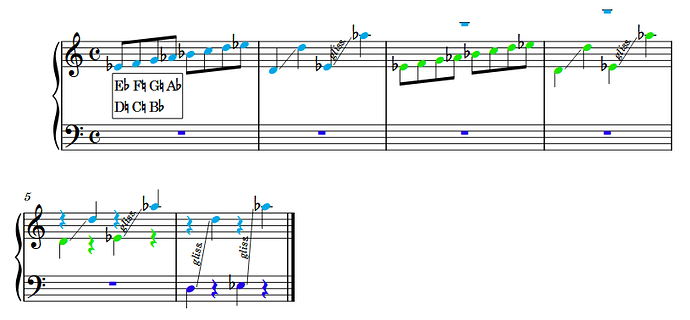How is harp glissando handled behind the scenes? Does Dorico generate every note based on the pedal diagram or send some keycode that might be specific to HALion (or GM) that runs the gliss?
By default it generates the notes. In fact you can change the pedal settings in the middle of a glissando if you want (just like on a real harp).
It’s certainly not specific to HALion, it works fine with NotePerfomer. General MIDI just thinks the harp is a chromatic instrument like everything else, and doesn’t “know” anything about the pedals.
Of course with sample libraries somebody always thinks of a creative way to make life difficult. For example the Garritan Harps library has a set of key switches to map the MIDI notes of the “white” keys to different pedal settings, so you can easily play harp glissandos “live” from a MIDI keyboard. Probably the easiest way to use that option in Dorico is just ignore it completely ![]()
Yes, I’m familiar with the Garritan Harps and have expressions set up in Finale to position the switches, but I doubt I’ll use the Garritan Harps in Dorico any time soon, at least not until I know a lot more about Expression Maps and Playing Techniques.
Thank you, Rob, for the info.
Josue, if you’re going to use independent voice routing with the harp and want to write glissandos that start on one staff and end on the other, make sure that the starting and ending notes are in the same voice.
You mean Dorico playback isn’t clever enough to automatically cross fade the gliss from one voice routing to the other?? ![]()
(Only joking, of course).
They positively are in the same voice. Nonetheless, even in different voices Dorico still plays back the gliss, as long as they start and end in a natural note.
As I have been discovering, the issue seems to be that when separating voices, Dorico’s play engine somehow doesn’t recognize pedal changes when generating a glissando.
Just rereading Dan’s response, when you say they “positively are in the same voice”, do you really mean that? What I mean is: Upstem Voice 1 on the top stave and Upstem Voice 1 on the bottom stave are two different voices. What happens if you start the gliss in e.g. Upstem Voice 1 on one staff, end it on Upstem Voice 1 on the same staff, then hit M or N with that note selected in order to cross-staff it?
If you’ve already tried this then I apologise.
Thank you Leo for your observation. They are in the same staff; I’m not even crossing staff. But, as I mentioned, even if they are in different voices, they still play back, as long as they start and end in a natural note; no accidentals. The problem seems to be with the pedal changes and voice separation; something is internally happening.
No need to apologize; I appreciate any help.
I just tried with a lot of different instruments. The problem is exclusively with Harp. So it must be related to pedal changes.
So, these are the conditions:
· Using Noteperformer.
· Using a Harp.
· Voice separation activated.
Result: Dorico is not generating glissandi when it starts or ends in an altered not, even when there’s an appropriate pedal change.
Besides that, everything else related to glissandi is working just fine.
I can’t reproduce any of this.
Here’s an example with accidentals, and gliss between the same voice, different voices on the same staff, and different voices on different staves. Everything works in NP.
Does this play back on your system? If it does, what is different about what you are doing?
If by “separating voices” you mean using different playback channels for different voices, then it should be obvious that can’t ever work (as Daniel already said) - it’s no different from trying to write a glissando starting with a clarinet and ending with a flute.
But if you mean “using different voices for the notation” that isn’t a problem (not in this test, anyway).
Harp gliss test.zip (498 KB)
Thank you Rob for your time. By “separating voices”, I mean going to the Play mode, and toggling on the “Enable independent playback of voices” switch for the harp.
Your example behaves exactly the same as I’ve been saying: As you sent it, both gliss. in bar 2 play back normal. If I enable independent playback of voices in Play mode, then the first gliss. in bar 2 plays back; the second doesn’t. What’s even more, the first gliss that DOES play back, plays with all notes as naturals (which shouldn’t be because the pedal change clearly indicates three flats. Turn back off the independent playback of voices, and everything is back to normal. Both gliss play all right, with the three flats indicated by the pedal change.
The issue has nothing to do with voices; I’m handling voice distribution carefully. It has to do with the enabling independent playback of voices messing with the harp pedal change indications.
OK, I can confirm that for the second gliss in bar 2, which only uses the default voice 1. And having hit the simplest case of the bug first, the rest of the example might then be irrelevant!
Here’s an example of what I’m saying about pedal changes. Does this happens to you also or is it only me?
Harp gliss problem.dorico.zip (424 KB)
In my example, it is definitely playing different notes for the first D-D gliss depending on whether independent voices is on or off.
It sounds like it is playing all naturals when independent voices is on, and the correct notes when it is off.
All this is interesting, but I can’t think of a reason for wanting independent voices on for a harp, unless you want to play back advanced techniques and you need different VST channels for them.
But you could probably do that using playing techniques that switch channels, instead of different voices in the score…
Hallelujah! I was fearing I was going mad because it was only happening to me. Thanks Rob for taking the time to try it out, too. What’s curious is that this isn’t happening to Daniel.
So definitely something messes with pedal changes in playback when independent voices is turned on.
What you said is exactly the reason I need to turn independent voices. There are some strumming effects that can be simulated with Noteperformer by adjusting reverb and volume. Also some percussive effects on soundboard that I re-route to a percussion instrument, etc.
I’ll try this; hadn’t thought of it.
Hi there! Was any of the Dorico team able to reproduce this issue?
I’m not pressing! I can wait as long as it takes (if it’s really an issue). I just want to know if this is a thing or if it’s something local only affecting my configuration.
Anyways, thanks so much for your time and incredible work!
For what it’s worth, you won’t experience this problem in the next update. I can confirm Rob’s findings in Dorico 3.0.10, but the problem has since been fixed.
Great news! Thanks so much!