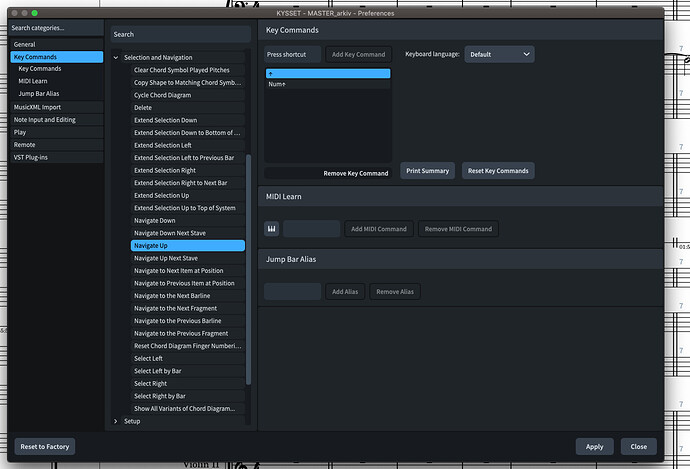In Write-mode, I cannot scroll up or down on the page with the arrow up/down buttons anymore… It works in the other modes.
Can´t find any entry for “Scroll” in the Key Commands section of the prefs either.
“Scroll to start/end” works.
So, am I missing something?
Do you mean scroll the page up and down in the window with the arrow keys? That’s not something that has ever worked. Try using Page Up and Page Down.
Yes, Page up and down is what I meant. Not working in Write mode, but works in the other modes. Just came to think of that I am in the build called 4.0.10.1044
There’s no particular reason why they should not work in all modes. Are you using one of the fixed width/height zoom levels? If you change zoom level (even a tiny bit), does that help?
No, there´s no change in behaviour related to zoom levels.
Have you perhaps re-assigned those key commands somehow?
Not my conscious knowledge… Can´t find the key commands either… what are they listed under?
Hah!
I switched to “Page view” and back again to Galley, then it works, for a little while only… very strange!
So, going a bit crazy with this not working; see screengrab of how this is set up, am I on the right command for scrolling up/down, ie, “Navigate Up / Down” ?
The strange thing is that it works periodically, ie, I can scroll using the buttins right after switching from page view to galley, but then it stops working after a while.
I have a Dorico-keyboard and the middle buttons are called “Scroll up /down” I guess these are the “Page up/down” - buttons, which on my Norwegian keyboard has an arrow with two lines on them. In the Key Commands editor there is no Page Up/Down assigned. I don´t want reset them; is this in fact not the default setting?
You’ll find them under View → Move View Up/Down.
The commands in question are Move View Up and Move View Down in the View category in the Key Commands editor in Preferences. I would be surprised if you have overridden these shortcuts, but you never know. In the Key Commands editor (at least on macOS), Page Up appears as an up-pointing arrow with two lines through the shaft, and Page Down as the down-pointing equivalent.
On Windows and iPad it’s PgUp and PgDown.
Well, I haven´t done anything to the commands it seems, so it is strange that Page Up / Down is not working. Will a diagnostic-report help in this case?
H
Does the problem affect all projects, all zoom levels?