Manual says nothing, google says nothing. The reason why I’m interested is because I wanted to assign a command on shift+q and found out that it’s already been assigned to this mysterious function. So I’m wondering if this is some super secret useful function I’m missing out on or I can just forget about it and reassign the hotkey shift+q to whatever I want.
Auto grid is the automatic adjustement of the grid at the current grid resolution for audio in the sample editor. It does the same as the ‘auto adjust’ button found under the definition tab in the sample editor.
1 Like
looks like it, thank you
Aloha s,
+1.
I too did not know that.
Mahalo.
{‘-’}
Tried hard and still didn’t find how to make it affect my audio, tried different loops - nothing, Cubase 10.0.3
I have the same view no matter what I press.

In Cubase 9.5 it seems to work.
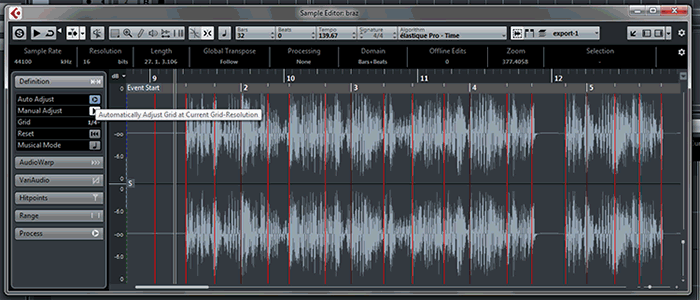
Can there be a bug in C10?
1 Like