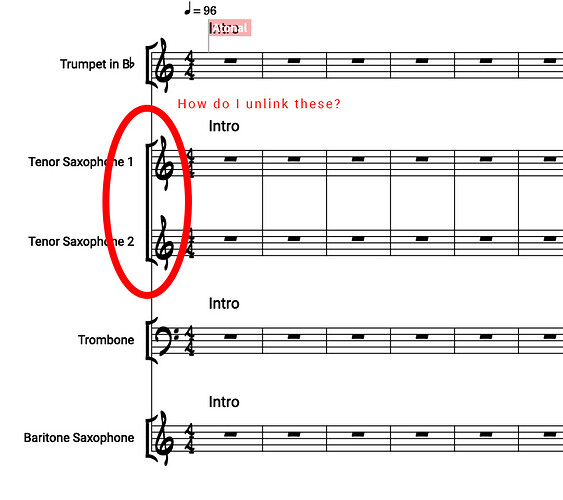I’m trying to add a new player, to my horn score. Dorico automatically links that player’s stave to another player… Why does it do this??! How do I undo it!? Why is this programs so effin’ complicated to use!?
Because they are in the same “section” of the orchestra. Doing this helps the conductor keep track of the various instruments in the score.
You can remove the bracket in Engrave mode if you really want to baffle the conductor.
There is no conductor, it’s just a simple 5 horn arrangement for a funk band. When I created the other voices in this score it didn’t behave like this. How do I create a new player without having to edit this in engrave mode?
It also groups the separate sheet music into a dual staved thing putting both the trombone and tenor 2 on the same sheet music. How do I just make them totally separated?
As to the second question, it sounds as though you’ve added two instruments to the same player. In the left panel of Setup mode create a new player and drag one of the instruments to it.
Or if it’s not that, you’ve assigned two players to the same part layout in the right panel of Setup mode. Create a new part layout, tick whichever player in the left panel. Select the existing part layout and untick that player in the left panel.