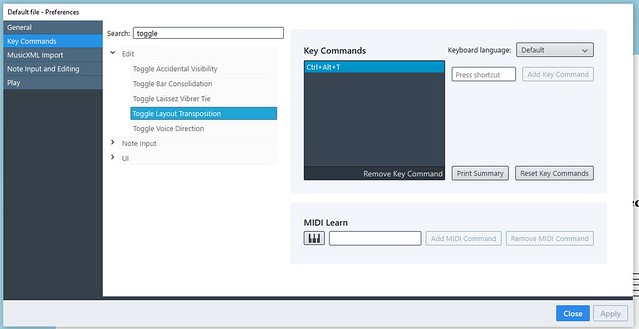Hi all!
I’m well into my first “writing season” of being a Dorico only writer. I dove in earlier this year and am over the hump on the learning curve, I believe.
I have a few things that keep tripping up my groove when working and I don’t know if there are settings adjustments that I can make or if they are details that are “feature requests” for the devs. Please help me see the light if possible…
1 - DEFAULT NOTE VALUE WHEN INITIATING INPUT MODE - Let’s say I’m inputting notes into three separate trumpet parts, a G major whole note chord. I put the D whole note in the first trumpet and then double click on the second trumpet part to enter input mode. When I do this Dorico defaults back to the quarter note (crotchet) value, adding another key stroke (8 on the num pad) to get me back to a whole note entry. It would be more efficient if I could double click on Trumpet II, hit the B on my MIDI keyboard and then move on to Tpt III, double click and then hit G. Instead the process is double click, hit 8, hit G. I’d like the option to have Dorico use the previous note value when re-initializing input mode, rather than defaulting back to the quarter note (crotchet). The vast majority of the time, when jumping around between staves it is to work on the same moment in the piece and the note value in that moment is more often than not the same note value.
2 - DEFAULT ZOOM VALUE WHEN SWITCHING BETWEEN WRITE AND ENGRAVE MODES - When editing a score and tweaking appearances, I have to jump back and forth between Write and Engrave modes…Sometimes I notice notation errors that can’t be fixed in Engrave, or I just want to see it without the frame lines muddling up my vision. Often, I am in Galley View in input mode and I add a text instruction for other members of my design team at a certain place and have to switch to Engrave Mode to adjust its position because it overlaps a staff and I cant see what I’m doing next. The problem for me is that when I switch between Write and Evgrave, the zoom resets to 100% each time. So every time I move from one to the other, I have to adjust the zoom so that I can see the whole score, make my adjustment, and then switch back to the other mode. When I go back to where I was before before, the zoom there has reset as well and I have to take the time to readjust what I can see on my screen before I can continue my work.
An example is me writing on the piano line and I have a two measure break. The guy I have writing the percussion parts needs instruction on what I want him to write there. I click the rest in the empty measure, hit shift+x, type my instruction (attempting to keep it only two measures wide), and then click out of text input mode. Dorico places my text in where it thinks it should be based on the upper left-hand corner of the text block, but it goes down into the piano staff and is illegible. So I switch over to engrave mode to adjust the text position higher…the zoom resets and I hold down ctrl and roll my mouse wheel to make the screen the size I need it. I drag my text to where I want it, but realize that I had a typo in my text (Dorico doesn’t give me a red-squiggly-line spell check). I switch back over to Write Mode, but the zoom resets again and things aren’t where I left them. So, I re-zoom, drag my view to where I need it, and fix the typing error that I made. When I erase the extra letter that my fat fingers hit, the text block adjusts itself and the number of words on that line adjusts. I jump back over to Engrave Mode to adjust the block location again and alas, the zoom zoom zoom resets and I have to re-re-adjust the adjustment from before. Satisfied, I now go back to Write Mode, re-re-re-adjust the zoom, drag the score to where I need it and continue working. Long story to illustrate, but my life would be much easier if Dorico could remember the zoom and screen-position settings from my last visit to the various modes, saving me the extra steps and allowing my editing to be a bit more streamlined.
3 - CUMBERSOME TASKS THAT I WILL WRITE KEYBOARD MACROS FOR - (I’ll keep the examples short as I can)
Explode and Reduce - I use this a lot. A whole lot. There are a a lot of steps to get it done. Highlight the involved staves, copy or cut, then Edit > Paste Special > Explode or Reduce (On the second level of a menu with no assigned key shortcut.) That’s a lot of clicks. I want to write a multiple keystroke macro, but there are no Alt+ options for Paste Special, nor for Explode or Reduce, so I don’t know if it will work. I need a quicker way to explode and reduce. Also, when reducing onto a staff it defaults to add the reduced part to existing notes on the staff rather than overwriting…creating double notes on the destination staff and adding an additional step of clearing the measure if I’m reducing onto a staff that has one of the included parts in it.
Concert Pitch vs. Transposed Pitch - I switch back and forth between these a lot as well. I have read in the forum others’ solutions for this, but wanted to add my voice to the “I wish it was easier to do this quickly” choir.
Perhaps there are solutions to these workflow issues that I am experiencing already there and I have not read enough or experimented enough to find them. If so, I apologize for being ‘that guy.’ But any help is very much appreciated!
All of these things being said, I LOVE DORICO! My works sounds better, looks better, and individual instrument parts are so much easier to manage and adjust when (infrequently) necessary, and I’m almost to the point where I can cancel my subscription to Sibelius and delete Finale from my machine forever!!! (I would consider myself a power-user of both platforms. I started with Finale in 1992 when it was on 8 floppy disks, I switched to Sibelius a few years ago when the drummers in my world pleaded me into it, and am overjoyed to ditch them both ASAP.)
Thank you all so much,
Ed, Michigan, USA
efg Marching Concepts, LLC