It certainly is feasible. And it’s very practical to avoid the additional steps. But the program gets laggy, so you need to use some optimization in the workflow (such as multiple windows opened in different views). I find it worth the while.
I’ve been fooling around a bit with the “page range” option and have come up with a process that I think is efficient. This is for projects that use {@flowpage@} as the page number token; Page 1 at the start of each flow.
- In every Master Page template, create an additional text box anywhere, with the token {@page@}
This is to show the page numbers of the entire project in each layout. NB These would match the page numbers of the Pages panel in Engrave mode.
- In Print Mode, using these additional page numbers, enter page ranges you need into each layouts’ value field.
It will be easy to see which page numbers to enter. And if you wanted to export multiple flows separately, enter more ranges into value field.
- Once each layout is entered, go back to the Master Page templates and remove the token.
- Export
- After this, there’d have to be another process for renaming the different PDF’s of each layout
A separate PDF organiser program thingy??
Does anyone else have a process for this kind of thing (exporting using page ranges) that might be a bit more straightforward?
The biggest obstacle for scoring my entire musical in one project was the cumbersome layouts listing. For me, once you have multiple lead singers, various forces of choirs - cast dependent etc, as well as a varying instrumental setup, the layout list becomes so long it’s just not practical to work with. I think I’ve mentioned this before but I’d love to see folders for layouts. Apart from anything else the automatic creation of a part for every player should certainly be foldered. I really don’t need to see a whole score layout for a clarinet that plays in 5 of 15 songs for instance, but I do need layouts for those that he/she does play in. My layouts drop-down extended way beyond scrolling ease! And once you add in alternative keys for some songs, well you get the picture. Even a simple shaded alternate listing (as in a spreadsheet like Excel for example) would help. Once I hit 90 layouts I threw the towel in and exported each flow and then worked on them individually. I don’t know if there’s an easier way to handle these kind of projects, but would welcome suggestions.
But my feature request would be folders. Then I could at least folder each song’s (one flow per song for me) layouts, so much faster to navigate.
I’m not sure I understand what you mean. As an example, do you have multiple Piano layouts - one for each song/flow - and you want to be able to put them into one folder?
Phil,
I had always done something very much like this in Finale, adding page numbers in a separate application. But inevitably I always find an error on one or two pages of the parts later on, and going back to fix them requires repeating the whole process—exporting pdf pages, inserting them into the master part pdf, adding a new page number. Plus, I am always terrified in the part assembly process that a page will insert out of order by accident, and that adds yet another layer of proofing. This is the main reason why I’m attracted to having everything in one file.
I also like the idea of being able to begin a new movement mid-page to limit the overall page count.
see attached, but basically this is just one long list, and the order is random, in the order they are created, custom layouts after the standard whole score then instrument parts. It would surely not be too difficult to be able to nest these in folders; by song, by flow, by whatever one chooses, it is after all simply a directory of contents, just badly organised. OK I know I can move the layouts around in the other table, but it still is just a very long and hard to read list. And that’s not even a quarter of it.
Why do you not put all the flows for the Flute in one Flute layout, and so on?
Yes that helps, but usually I’m adding pages in between each pdf with extended cues, bits of script, so it’s just simpler to export a single song part, import into Affinity Publisher - generally working with almost no rehearsal time so having to create scores and instruction cues as explicitly as possible. This is Elements so unable to add text frames and formatting with instructions directly in the score. My final score for print & performance consists of a left hand page always having the extended script cue, so I need control over that.
I see. Interesting to learn about different workflows. Out of curiosity, from the other side, would it save any time and fiddling to keep pieces in separate files, then?
I’ve produced several opera scores, each as one document. The longest is 276 pages and 97 Flows. Leaving aside the ability to start each Flow on the same page as the preceding one; the table of contents is constructed in Dorico from tokens!
Yes, in previous software, I would do each movement in a different file, combine PDFs, and add page numbers afterwards. Even though I automated this with python scripts, errors would still creep in.
I would recommend using one project file. Some large files can get slow and difficult to work with, but there are ways of reducing the impact of that.
Yes that’s what I do now, separate files for each song (though I do allow myself multiple flows for transposed versions in the same file!).
I see @benwiggy has worked an opera with 97 flows - that’s impressive cos I go layout / flow blind. It’s just a blur having to scroll though that many flows & layouts. However, my next project is far more through-composed so I may well keep that in one file. I expect it would be better in the full Pro version, so that’s a wait until fortunes improve.
I still believe that folders would be helpful to everyone, but no-one else seems to have a problem with the current system so I guess I’m out of luck with that. I do remember when folders first appeared in DAWs, and what a revelation and time saving device it was. A “why hasn’t anyone thought of this before” moment. And as “sorting things” is kind of what computers do best…one would expect this could be implemented fairly easily in Dorico, but if there’s no call for it it must just be my working practices that are out of step!
Why scroll, when you can Go …

… or Jump…
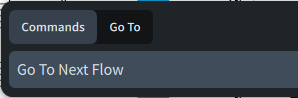
… or Jump and Go To …?
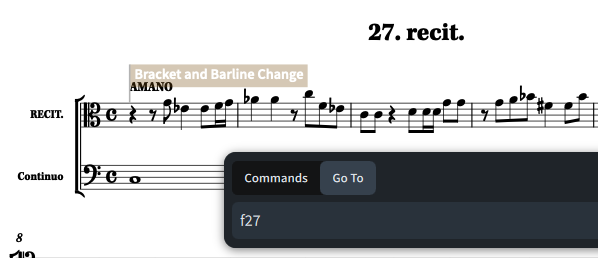
There are also commands to go to the next layout.
My longest (single) project, is 726 pages, ten flows and symphonic orchestra, chorus, soloists and piano.
No problem.
I got some Dorico hiccups with a smaller project (76 pages), but 180 flows, because handling more than 100 flows requires a little attention and not all title functions work as with less than 100 flows. Also this project works better without splitting.
For what it’s worth, I do think folders would be extremely helpful. I have yet to work with anywhere near that number of layouts, but even with smaller projects I would prefer to be able to put winds in one folder, brass in another, etc.
Yes that’s true since D4 - the last two musicals I had to do in 3.5. I have yet to fully get into the new features in D4 but you’re absolutely right about the Jump feature. Of course that would mean me being a little more organised and consistent in my naming schemes… I’m afraid I’m not great at reading manuals - I tend to dive in and get working, bad habit!
Go To Flow was in 3.5. I also use Setup mode to navigate to Flows: just click on the Flow in the bottom panel.
yes it was, I meant layouts navigation really. Each flow is a song in my working so it’s working within that song / flow with lots of layouts. And the more flows in a project the more layouts. That’s what was always cumbersome - but the Jump Bar should make that far easier. Still want folders though!
Are you having one Layout for each fLow?
I was just about to ask this
It’s really good to know that multiple flows work for large scores. I had problems with a word processor that was fine for 10 page memos, but very slow and very unstable for 300 page docs, so I used the PDF concatenation approach there too.
The multi-flow approach would be much better than the PDF-concatenation approach, which does look a bit pasted together. The TOC would be a big plus.
