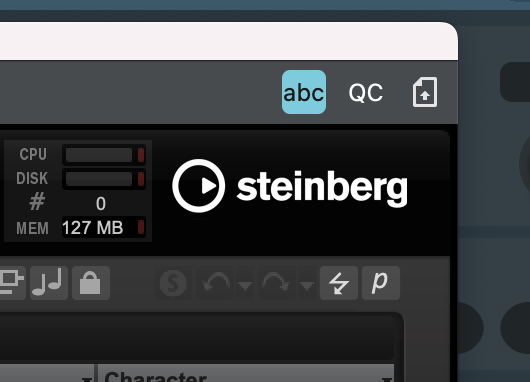Grazie per la tua risposta
It works as you say Solo and only if the midi channel of the Part2 layer is set to “any”. If instead I set it to “2” the modification of the MIDI volume (orange) is also reflected in the layer of Part1 of which the instrument is shared.
And that’s the problem!
they are on the same channel, but in different Parts, so I expect each layer to have the possibility to assign its own MIDI volume, which does not reflect on the shared instrument in OTHER parts layer
In practice, in my opinion, the shared instrument with multiple layers makes sense only and only if we are talking about Virtual Instruments, because with external modules you simply need to copy a layer and paste it into another Part.
I’ll give a practical example (which is what I’ll actually have to do for August):
50-song setlist, completely based on VST instruments (no external MIDI module).
I have a PAD sound that I use on 40 songs.
In each of these songs, depending on the intro, verse, bridge, chorus, outro, the same sound will have 5 different volumes.
You quickly understand that it is not manageable to load 5 instances x 40 songs (200 instances) to have only a volume change for the same sound!
Realize that this thing is repeated for another 10/15 sounds to share, and it becomes completely unmanageable.
The need is to load the VST instrument into a layer and share it, provided that each layer has the possibility to intervene on the MIDI volume and that this does not influence the layers of other parts involved in sharing the instrument.
It is obvious that an instrument cannot be shared in another layer in the same part with the same midi channel and be “independent”, but I’m not asking for this.
This is why it is important to be able to quickly copy a layer in a part, position myself in another part of any song and be able to “quickly paste” a layer with the shared instrument.
Also because the “shared” pull-down menu system, when you have many (very many) instruments open, becomes difficult to consult (at least for my old eyes).
To let you understand…
Until LIVE was released, which I bought immediately upon release because for me it was a “gift from heaven”, for live projects in which I was forced to use VST instruments
I used Cubase, devising ways to have quick patch changes on multiple midi channels using folders containing the MIDI tracks I needed that enabled recording with the use of Macros and with program changes, always assigned to Macros to make so that either pressing a key on my musical keyboard, or “hovering” the cursor over a MIDI track using external Midi Loop software, would disable recording, move to the next folder, and enable recording.
You understand this is quite brainy to handle, however it worked great.
LIVE is an exceptional project that has enormous potential, it has an ease and immediacy of use that I find fantastic, but it absolutely needs to be flexible on these fundamental aspects.
Sorry for the long post, but I hope I clarified why I’m such a pain in the ass, I hope you understand!
Last thing, the solution suggested by Spork doesn’t work for me…
Thank you very much for your attention