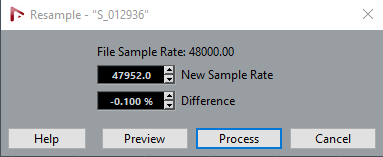Just finished a film for a client that passed all audio and video QC…EXCEPT they wanted delivery at 23.98 fps and not 24. What are my options here? I’ve never dealt with pull down so assume complete ignorance.
I found this thread: Audio Pull-up/down... How does it work? - Nuendo - Steinberg Forums Where Fredo states:
Using pull, you can actually “pull” your audio session, so it runs for 31,250 seconds, thereby eliminating the stretch-process.
(You are actually faking that your session runs at slightly lower sampling frequency than 48kHz)You will however need to (re)record the output of your session into another recorder.
Like it was done in the old times - re-recording the masters on another machine-
Exporting or re-recording within the same project will not work, since you are still locked to your 48kHz Houseclock.
What kind of “recorder” would I need and how would I sync it back up with the new 23.98 video? Out of curiosity, an video simply be rendered from the same machine into the new frame rate?
Above is a “realtime” pull from 25 to 24 fps.
Take a look at this site:
Fredo
And You can do it natively using resample and consolidati the file afterwards. It should be simpler.
TBH I find the process in PT the simplest as you just import the audio and you do the resample when you do the import.
Thanks for your help. OK, to be clear, from Fredo’s chart, I am needing to do a 0.1% Pulldown going from 24 fps to 23.976 fps. So I would:
- Import all of my audio tracks into Nuendo.
- Rick click and select Process/Resample
- Change settings to -0.100 % (as in picture) (Sample Rate: 48000.00 New Sample Rate: 47952.0) and click Process.
- Export the new Files (or Audio/Bounce)
Yes? Also, I delivered separate mono files. Is it safe to apply this procedure to the separate files individually? Or should I first export an interleaved 5.1 wav file, then apply the resampling, then export to split the files again (to avoid phase issues).