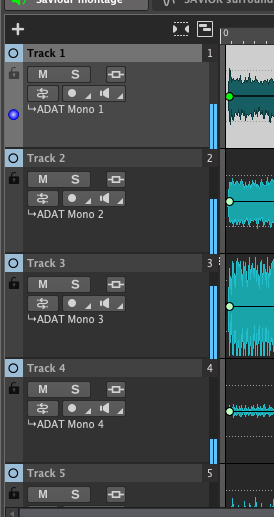Hi Everyone,
At present when I have a 5.1 ‘surround wav’ file open, I can hear all the audio perfectly. All channels play as they should.
As soon as I open the same audio up in a 6 channel ‘montage’, there is no longer any audio. Any tips as to why this is happennig?
In each montage track header, there is a routing button. Check if each track is assigned the proper output.
Yes. ADAT channels 1 -6 are being used. Exactly the same routing that the Surround wav file is using.
Hi!
Have you checked Audio Connection/Audio Device?
regards S-EH
yep, I’ve checked that. As I said earlier, the surround wav plays back perfectly, but as soon as I drop it into a montage, I get no audio.
It looks OK. What about the Master Section? Do you see meter activity on the 6 channels, as for the audio file?
But there needs to be “Buses” on Playback for your Audio Device or!?
regards S-EH
yes, there is metering when I play either the montage or surround wav.
So you mean, the Master Section looks precisely the same when you play the 5.1 audio file or the 5.1 audio montage?
yes. full metering in both cases. Audio only via the surround wav.
Sorry, I have no more cues, because if you see the same meter activity for a file and a montage that have the same 5.1 output layout, there should be the same sound at the output. I can’t think of a case where this would not happen.
Try to make the montage step by step, from stereo + adding some tracks, to find where the problem could come from.