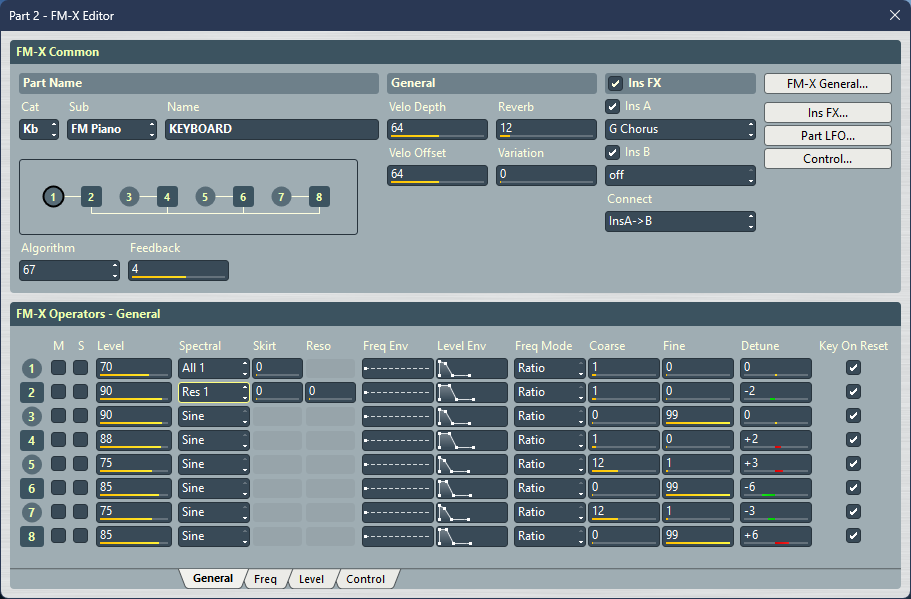Steinberg didn’t lie when they said the FM Zone is developed in collaboration with Yamaha.
The GUI and the workflow feel very much as directly ported from the Montage/MODX touchscreen UI, with separate “Pages” for Level and Freq and each OP modified individually.
It works well on a touchscreen synth UI but on a computer it means a lot of clicking around just to change basic values like Level or Ratio and most importantly, it doesn’t offer a a bird’s eye view to directly compare values (like ratios for example) for multiple OPs.
Most Montage/MODX users are familiar with the John Melas tools, which are computer editors for the contents of the synths. There’s the Performance Editor that let’s you edit Montage/MODX patches and I feel it has a great approach in translating the FM-X engine layout and parameters for efficient editing on a computer screen.
Here’s a screenshot:
The tabs at the bottom let’s one focus on more specific views:
If one presses the Env button, a window will popup with the Envelope editor and a selector for OPs, so you can edit the Envs of all OPs in the same window.
The main point of this type of UI is thatit doesn’t focus on each OP, it shows all of them at once and let’s you edit most of their details on one page.
You can even select multiple OPs in that list and set some param like Level for all those at once.
Of course, in HALion each row would be the colour of the corresponding OP.
It is, IMO, a better and faster approach. Right now, I can make an FM-X patch faster with the Performance Editor than with HALion, strictly because of UI.