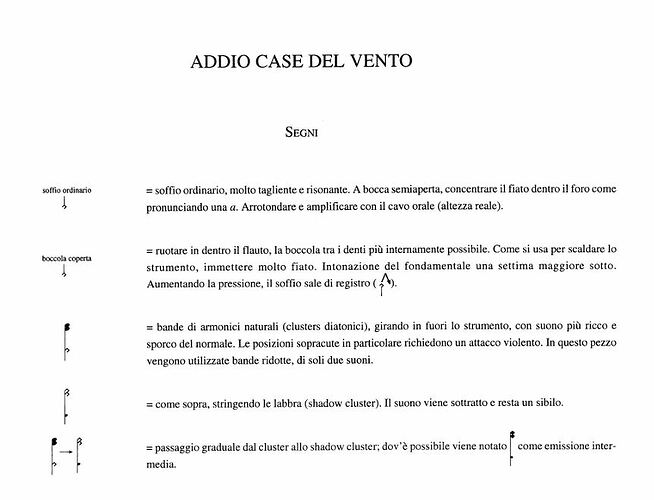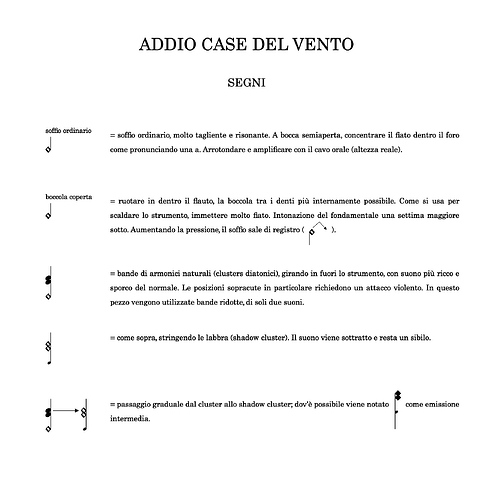How wonderful it would be to compile the legend for one’s own composition with ease. A dedicated page layout designed to allow the insertion of custom captions, much like the project info panel. Unfortunately, in my own work, I often struggle with creating the legend and end up resorting to alternative solutions using other software. I believe many composers would be thrilled to see this graphic feature implemented.
I’d like to take this opportunity to thank the Dorico team for everything they’re doing.
Are you talking about something like a title or cover page? You can create a page template for that and use tokens from Project Info, if you want. You can save this template in a custom page template set and import it into any project.
@cosimodaniele
It’s called various things in English like “Special Symbols” etc. but not “Legend”.
Personally, I prefer to do all the introductory materials, covers etc. in a page layout program, which is apparently what you have been doing. But it certainly would be nice if Dorico eventually had all the capabilities of such a program.
I agree that Dorico could improve its general desktop publishing and typesetting features to go beyond musical engraving, and that of basic page and graphic layout such as we’d see in programs like Adobe InDesign and Quark Xpress. Amazing as Dorico is for preparing notation and parts, I find it surprisingly difficult to do something as simple as you’re looking for, and it can make stuff like paragraph layout, text columns, and drawing boxes and arrows quite a pain. Like John suggests, at least for now what I would do is export the necessary symbols (I believe they can be exported in a vector format, using either SVG or PDF), and then bring that into a desktop publishing program or word processor. A bit of a tedious workaround, but it will give you a lot more control.
And then when finished you can marry them together as a PDF file using Adobe Acrobat, for example.
I would agree Acrobat etc. are a good choice, but as a quick work around you can import it all into Dorico as one larger graphic.
Ah yes, that works too. Alternatively you could do the opposite – export your finished score from Dorico as a .PDF, then bring it into a desktop publishing program where you’ll create your front matter / title pages anyway, place/embed the score and basically create your finished document there. A 6-in-1, half-dozen the other kind of thing – whatever suits you best.
Ciao @cosimodaniele, as an exercise for me, I made the page in Dorico. I deliberately didn’t use Graphic Slices (which would have done it easier) aiming to exercise the usage of music frame chains assignations. The advantage is that all the music examples are editable.
Even if making this in a separate editor, with Graphic Slices etc…, would be possibly easier and better, I wanted to demonstrate myself how it can be made in Dorico.
There are of course different ways to do it inside Dorico. This is only one possibility.
I share the project file, in case someone would be interested:
Dorico file:
custom page with annotations.dorico (1.3 MB)
Interesting how you handled the musical frame. Could you share the process? My biggest difficulty is the notes without a staff. Thank you so much.
How did you create the arrow that goes up and down? Thanks
Perfect example of use of different music chains ![]()
I suppose I would untick the 0-line instrument from Flow 1, as it won’t be used and gets in the way in galley view.
Ciao @cosimodaniele, well I made two videos to explain all this (sorry this is a quite complex subject and a video is the fastest way to show. Even with my bad English ![]() )
)
For the 0-line instrument, see this post.
Videos:
Part 1. (10 minutes):
Part 2. (4 minutes):
I forgot to mention that in Notation Options > Barlines > Automatic barline at end of flow I set it to No Barline for flows 2-4.
Very good point, @MarcLarcher. Thank you!
Dear @Christian_R, thanks for the great explanation.
I totally agree with you that it can be done in Dorico too but I noticed that it’s all very slow. Above all the continuous transition from one frame to another, the graphic changes, the position of the symbols to a great orchestral work? These days I decided to use Affinity Publisher and in a short time I managed everything. It would be nice to have editable tables designed as page templates to explain the symbols and immediate editing on the vector image to manage changes faster. I read that many composers assemble the PDF at the end because they use two or more software. I hope the Dorico team will implement this part of the graphics.