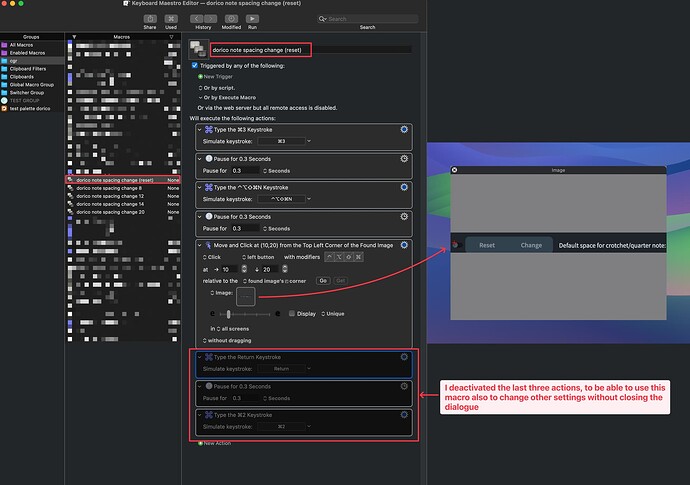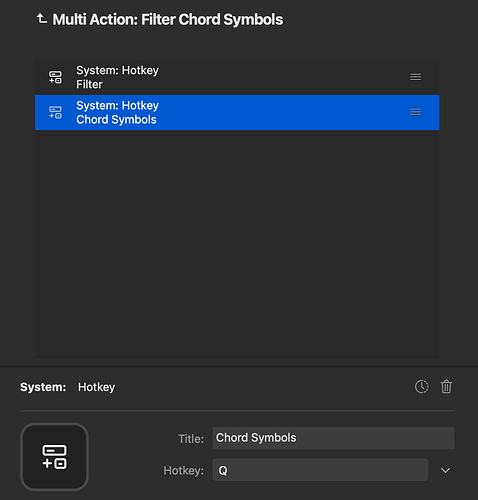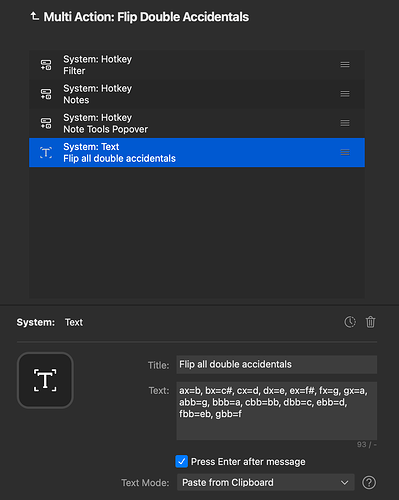I use Stream Deck mobile on my iPad for Notation Express XL. I plan to add custom buttons with Keyboard Maestro macros or Dorico Scripts as I figure out new shortcuts I need. If anyone else has created a custom shortcut they’d like to share, feel free to reply to this thread and share away. Please don’t upload Notation Express macros - just custom macros you’ve created.
Hi @luke.w, nice idea.
Maybe, to entice other users to share their macros, you could start sharing yours, as a beginning gesture, and also to see what you are already be cooking and to avoid duplicates ![]()
To add to that; for organization purposes (and the dreaded duplications) maybe share each one with a standardized thread title format – something like: Dorico Shortcut: whatchacallit! Where the “whatchacallit” is what it does! That way a search by “Dorico: Shortcut” can list them all!
I haven’t built a custom macro yet. Just using Notation Express XL. I’m still wading into the deep end of Dorico, so I don’t have enough knowledge to know what would be helpful.
I wrote KM macros to start entering triplets of various durations quickly. This is the crotchet one
and this is the corresponding Stream Deck button icon

@luke.w
Here comes a little set of Keyboard Maestro macros, that I use in conjunction with StreamDeck to create various Note Spacing Changes with one click in StreamDeck.
One macro is set to create a Note spacing Change as Reset, but it leaves the dialogue open, so it can be used also to customise the settings. It works also from Write mode.
The other macros create Note Spacing Changes with defined values for the quarter note (8, 12, 14, 20). It works also from Write mode.
The Key Command that has to be set in Dorico for Note Spacing Change is Shift+control+option+command+N. The images on the right, show the screenshots made to trigger the buttons in the Note Spacing Change dialogue. I use KM link to trigger directly the Keyboard Maestro macros from StreamDeck (I use the mobile version of SD).
(If you use Keyboard Navigation in macOS settings, you need to duplicate the Simulate keystroke: Tab action in each KM macro!)
KM macros:
cgr Macros-NoteSpacingChange.kmmacros.zip (152.7 KB)
To see a demonstration on how this works in Dorico, see the first video of this post:
Dorico accepts two-step shortcuts, so I use Cmd+F then a modifier for all Filter commands, Cmd+B then a modifier for all Beaming commands, etc. Obviously those are all simple to program into a StreamDeck. If I have Cmd+F, Q set up to filter for chord symbols, I can have that in my SD with two separate Hotkey commands in a Multi Action.
If you go to Script / Start Recording Macro, do a task, then hit End Recording Macro, the resulting usermacro.lua file will have the command syntax for whatever you just did. If I want to start 3:2 tuplet input I can manually create a shortcut in my user keycommands_en.json file but following the syntax from the lua file. This one is obviously one I use all the time so have programmed to my numpad, but I have several more complicated and awkward shortcuts that I invoke with my SD:
![]()
Often I won’t want any double accidentals in a project so have a simple SD button to Filter for Notes (Cmd+F, N), then invoke the Note Tools popover (Shift+I), then run this bit of syntax to flip all double accidentals:
My current SD setup is this where almost everything is a macro or at least a two-step shortcut:
@Martin90 posted a link to Dorico icons you can use for buttons in a related thread a while ago.
The two-step shortcut is huge, particularly for the filter. Thank you for sharing!