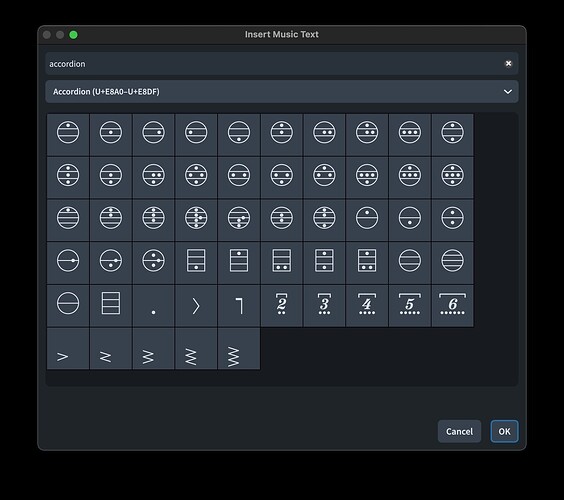I cannot find accordeon register symbols. Is it known when these are added?
You can copy and paste them into Shift+X text: first set the character style to ‘Music text’ using the menu in the top-right corner of the editing popover, then copy and paste the symbols you want from here.
Thank you very much!
I found 3 register symbols which are not listed in SMuFL. There are from the accordeon arrangement of a piano piece of my. The arrangement is made by accordeon docent of a German conservatory and will be published soon.

Can you define what those accordion register symbols mean?
I have to ask.
Hi. I’m an Accordionist based in Melbourne Australia. I just wanted to follow up this post about accordion register symbols. They are used to indicate reed combinations (on treble and bass side of the instrument) and form an integral part of the score. As far as I can see Dorico does not currently have them as an option. Is this something that can be remedied?
As Daniel wrote, you can add them as text objects, using symbols from the online SMuFL definition. Of course, such text objects are not playback-savvy, but at least you can use them in print.
Whether the available symbols are complete for every type of accordion, I can’t tell. If you miss some, it’s a good idea mentioning it here, and document their use. The SMuFL standard is updated with new symbols from time to time.
I would create Playing techniques using those glyphs. Quite easy to do. And if you save them as default, they will be there for any new document that could need them. I actually think it could be useful to have them in an accordion category, from scratch. Maybe in a forthcoming update ?
Much better, you’re right.
I’d be willing to add these to MusGlyphs if there’s a need for them. Then they could be typed in as simple text objects.
So, what’s the final solution to the accordion registers. I’m creating them manually right now - is this how it should be or is there a solution. I haven’t found it yet. We were just talking about wishes in version 4. I guess that’s how the topic got stalled!
Yes, for the time being you should continue to create accordion register symbols as playing techniques as needed.
Hello,
It is true that it would be nice to have an accordion section with registers in game techniques.
Currently I have created them in keyboard playing technique.
By combining the right expression maps with the right vst, I can have an accordion that plays the registers.
I even found a way to play the bass in the standard version.
Thank you Daniel for thinking of us poor accordionist.
The only thing I will ask me is an Accordion tab or even better, to be able to freely create its sections of game techniques.
For example: Accordion, Church organ, etc.
There are various registers are available in Finale Maestro (Dorico v5) where you can add them as Text (Shift-X) if this is useful information for anyone.
Below: showing some of the registers using Mac Font book … Click on the register, Copy its code, in Dorico Shift-X, change to Finale Maestro, Paste into the text box.
These are also available in Bravura Text.
Select your insertion point, press Shift-X, set the Type of text to Music Text and the Font to Bravura Text.
Right-click at the blinking cursor and choose Insert Music Text…
In the “Insert Music Text” window which opens, click on the disclosure arrow at the right of “Recently used”.
In the drop-down list which appears, type acc to quickly highlight the Accordion category and press Enter to select.
The following 55 symbols should appear.
Make your selection and click OK.
Once the symbol has appeared, you can select it and change the point size to make it larger or smaller.
Thanks a lot! ![]()
These register symbols are really great. Thanks.
How do I add dots to an empty symbol to create a combination that my accordion has, but aren’t in the list?
Again, thanks so much for the symbols.
Ideally it would be best done in font creating/editing software, but that could cost some money and plenty of time.
If I had to create some symbols in a hurry and was not too fussed about a potential slight decrease in printing quality, my approach would be to use graphic slices, as follows:
-
Insert all the exisiting accordion symbols (or maybe just the 4 empty symbols and the dot) into a text document at a really large point size (the larger, the better). The Unicode range in Bravura text is U+E8A0 to U+E8DF. You can copy these from Accordion - Standard Music Font Layout (SMuFL) .
-
Take a screenshot of the images which you want to modify/edit. Make multiple copies of each so that you have plenty of spares if you make mistakes.
-
In graphics software, edit until you are satisfied.
-
Save the end result. Dorico can import images in JPG, PNG and SVG formats (and probably others - I don’t know).
-
In Engrave mode, create a Graphic Slice frame and import the image you want, then re-size it to match any other accordion symbols you have inserted as text. Position it where you want it.
I have not had much experience using graphic slices and usually leave inserting them to the last stages of preparing a score, so I really have not had much of a chance to make accurate observations, but be prepared for any changes in the layout to require re-positioning of the graphic slices.
The attached images, which are of the three posted by @Maximilian (post #3 in this thread), were created using the procedure I have described.
AccSyms.zip (118.0 KB)
This is actually quite easy to do using font software, if you know what you’re doing!
I agree totally, particularly if it is something that would need to be done many times and to produce high-quality results. By suggesting the use of graphics rather than fonts, I was thinking more of a situation where one does not have access to font software, and knowledge of how to use it, and might only need to do this sort of thing a very small number of times. Most average computer users, including myself, would be more likely to have access to image-editing software than to font software.