In Dorico 4, I have a paragraph style for text cues (like “Verse”) which has a border and a padding. Unfortunately, when adding the padding, the alignment of the item changes so that it causes collisions with, for example, rehearsal marks. So the items stack above each other unnecessarily.
Is there a way to give the “text cue” paragraph style some kind of “offset” so that there is no collision?
This is with the padding:
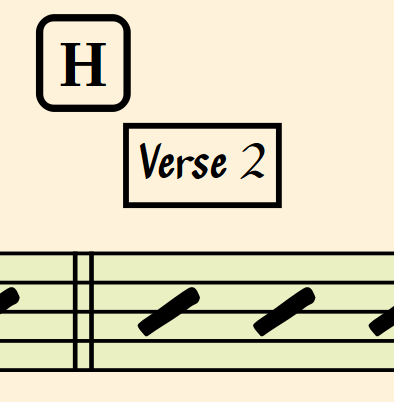
Without padding, there is no collision and the “H” stays on the same line as the “Verse 2”. But then the border around the “Verse 2” looks to narrow.