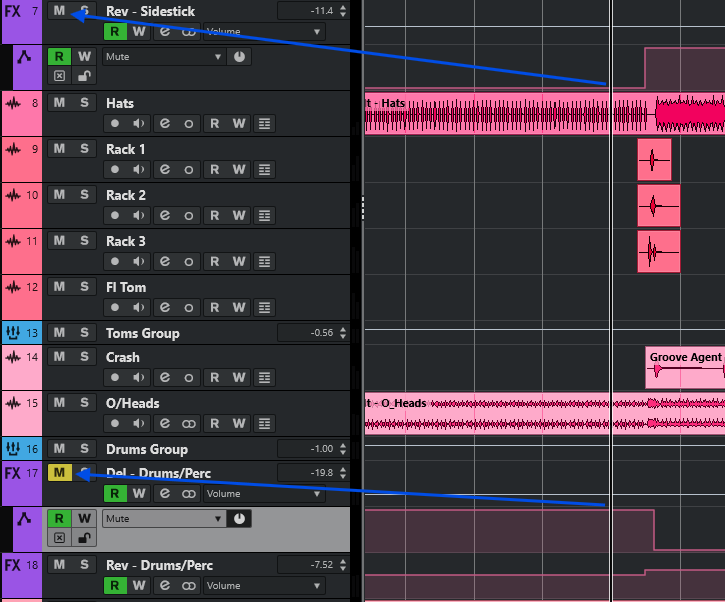OS: Windows Pro 11 23H2
CPU: Intel i7 13700K @ 5.00 GHz
RAM: 64 GB
Cubase Pro 13.0.41
I’m experiencing inconsistent results when automating track muting. Most times it works as expected, but other times it doesn’t. It appears to be random, though that’s probably because I haven’t discovered why it’s happening.
For example, I’m mixing multitracked drums:
- Kick In & Out tracks route to a mono group track “Kick”
- Snare Top & Bottom tracks route to a mono group track “Snare”
- 4 Toms tracks route to a stereo group track “Toms Group”
- The 3 group tracks, along with mono Hats & Crash and stereo Overheads route to a stereo group track “Drums Group”
Then I add some FX tracks:
- A mono/stereo reverb FX track as a send on the “Snare” group track, called “Rev - Sidestick” (Waves H-Reverb plugin)
- A stereo delay FX track as a send on the “Drums Group” group track, called “Del - Drums/Perc” (Waves H-Delay plugin)
- A stereo reverb FX track as a send on the “Drums Group” group track, called “Rev - Drums/Perc” (Eventide SP2016 Reverb plugin)
The “Drums Group” group track, together with the “Del - Drums/Perc” and “Rev - Drums/Perc” FX tracks are routed to a “Drums/Perc Bus” group track.
I apply mute automation on the mono/stereo reverb and the stereo delay tracks, specifically switching mute on and off at specific measures, as shown below:
Prior to an automated mute state change, all is well; the “Rev - Sidestick” FX track is unmuted, corresponding to the automated “Off” position, and the “Del - Drums/Perc” FX track is muted, corresponding to the automated “On” position. (See arrows)
However, when the automation changes occur, the “Rev - Sidestick” FX track mutes, following the automation, but the “Del - Drums/Perc” FX track remains muted, ignoring the automation despite both tracks being read activated:
For those of you who are observant, you will have also noticed that the “Rev - Drums/Perc” FX track has volume automation, which executes perfectly as well.
I cannot work out why the “Del - Drums/Perc” mute automation is being ignored, but I’m guessing that there’s something different about this track to the other automated tracks. I just don’t know what it is! As a workaround for this project, I wound up automating the track volume to get the same result, but it bugs me not knowing why mute automation isn’t working on this specific track!
Has anyone else come across this and found a solution? Alternatively, can someone try something similar to what I’ve described to see if you can replicate this issue? Or, can someone point out why this is happening?
Any and all feedback is always gratefully received!