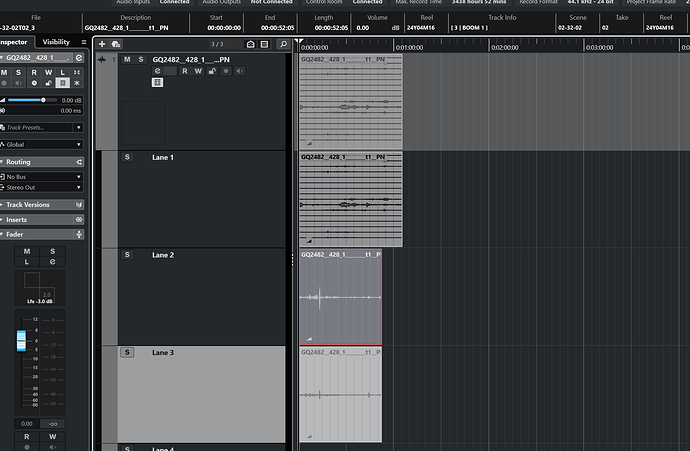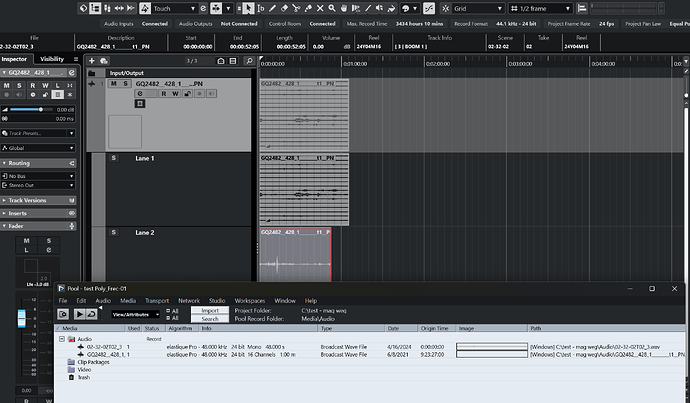Dear Fredo,
Thank you so much for your detailed testing and for taking the time to look into this.
I think the issue may stem from my not fully explaining the specifics of my audio post-production workflow — I realize now that my earlier comments may have lacked clarity.
I agree — in my environment as well, the Field Recorder Import feature technically functions as intended.
However, this is the key point I want to highlight:
That however will give you the origin time of the Location recording, not the origin time of the placement in the AAF.
What I truly rely on is the “Original Time” metadata that Nuendo reads and stores in the Pool — the actual timestamp from the original field recording session.
⸻
Example Workflow:
As a rule in my workflow, I import all production recording takes into the session and place them on tracks sorted by their original timecode. Even for projects with over 40 days of material, I just keep adding tracks.
Let’s say Scene 1 contains five takes. Due to editorial decisions, it ends up like this:
Take 1 → Take 2 → Take 1 → Take 3 → Take 1 → Take 4 → Take 5
In this scenario, rather than processing the same audio file (Take 1) three separate times, I apply Direct Offline Processing to the single original take lined up at its correct timestamp.
As long as the Original Timecode is preserved, I can quickly copy and paste processing to all uses of the same take — often using macro shortcuts to streamline the process.
⸻
Problem with Field Recorder Import:
However, when using the Field Recorder Import function, the moment I import the matches to lanes, the timecode metadata is lost.
This means I can no longer use commands like “Move to Origin”, and it becomes much harder and slower to reference alternate takes or check adjacent recordings for comparison.
If I rely solely on the Field Recorder Import function, every time I want to try a different take, I must manually search and replace — which significantly reduces editing efficiency.
That’s why I still prefer to use the EDL Conform function for most of my conforming work.
⸻
It feels like such a missed opportunity — even though the audio files already exist in the session, and the system recognizes them, the act of placing them into lanes causes the timecode to be dropped.
I realize I might be overly concerned with the fine details, but I’m very committed to maximizing efficiency in my workflow, so these small things have a big impact for me.
That said, your method of referencing files directly — as shown in your test — was new to me, and I’ll definitely try it out to see if it offers a better solution.
Thanks again, Fredo, for taking the time.