Hi,
I am using Spitfire Solo Strings. Velocity changes in the Key Editor don’t change the legato type on the Expression Map, I can’t get Dorico to play a consistent legato type.
Thanks for any advice!
Hello Azu
I don’t own or use Spitfire Solo Strings, but I’ve just looked at the manual. Is this what you are trying to control?

Without seeing an example, your problem might be that the notes are not overlapping.

Can you attach a screenshot of your Key Editor or upload a minimal example project file? ![]()
Hi!
Thanks for your answer.
Yes I am trying to change the legato type by overriding the Velocities in the Key Editor.
The articulations are slurred so Dorico puts overlapped notes by default in order to play legato.
I’ve read there are some issues with the Velocity editing on the Editor, maybe thats it I dont know.
In the picture I am sending Velocity 127 for the passage and it does not change to Bowed.
If upping the velocity changes notes to bowed, would that not work against the portamento of the overlapping note (sounds)? Are you sure Dorico is set up to display “Bowed” in the key editor?
I think it should display legato as it is.
Then, when changing the velocity, it should be reflected in the different legato type in Kontakt.
It looks to me that you’re sending Velocity=120 rather than Velocity=127. If you want to set Velocity=127 you will need to either (a) manually edit the Velocity in the Key Editor
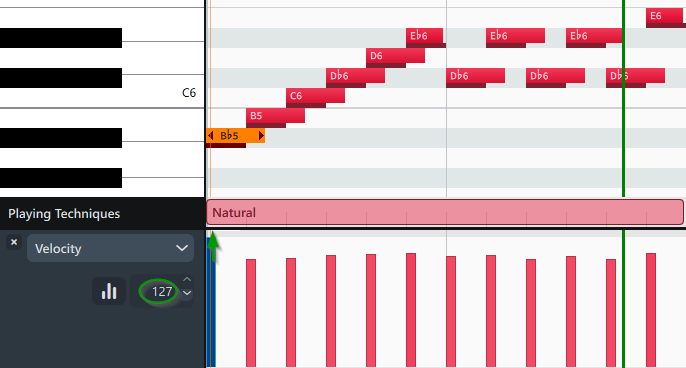
or (b) use the Expression Map to automatically set the Velocity based on a Playback Technique (I’m using Legato below, but you might want to be more sophisticated or set up your own custom Playback Techniques).

Also, if you’re using Dorico 5, then you might prefer to adjust the Delay in the Expression Map to organise your overlapping notes


rather than setting Length%=150.


Or, a combination of the two. This might give better results, depending on exactly how Spitefire organises its legato patches.
It’s not easy getting a VST to behave in exactly the way you want, so you need to experiment and tweak. Sometimes it’s hard to know exactly what is making it to the VST (which is crucial information, as it lets you know whether it’s Dorico or the VST that you need to fix). I sometimes set up simple instances of HALion, and restrict the incoming velocities on separate channels, so that I can hear exactly what is coming through. In the example below, if Velocity=101 I will hear a C, if Velocity=102 I will hear a D, etc.
Let me know if any of this helps. ![]()
Thanks again for your ideas.
The bowed legato in this case works for Velocities 96 to 127, fingered 20 to 95 and portamento 0 to 19. There’s no change of legato depending on the velocity at all
As these are only types of legato I don’t want to set up different expression maps or playing techniques.
I think that what I am doing should work for Kontakt to read that it should change the legato type.
If I understand you correctly, @Azu, you’re saying that Spitfire Solo Strings is not playing the legato patches you are expecting after altering the velocities in Dorico. Perhaps you could try exporting the MIDI file from Dorico and use it to drive Spitfire in a DAW. This way, you might be able to narrow down whether the problem you are experiencing is with Dorico or Spitfire. ![]()
If Dorico is transmitting the correct values, this will be reflected visually in the Spitfire/Kontakt GUI… so…?
I was wondering what it was all about… I’ve been using that library for quite some time with the UACC expression map and never had to deal with legato… It’s the Total performance legato patch that has these sounds baked in, according to the manual. I don’t think the “normal” instruments with the articulations triggered by the UACC expression map have such legato transitions, but I might be wrong. And the legato patches (which don’t seem to have any other articulations)…
As far as I know, there’s no visual clue about the legato transitions that are triggered. It’s a rather old library with the flaws of its age.
The interface do change when the different legato types are triggered.
I will try to troubleshoot and update with the news
Sorry, I dont fully understand what do you mean.
I cannot see where you check on the interface to see the legato status… can you post a picture? (This is a genuine question, I find Kontakt to be totally opaque as a User Interface, and often miss features, just because I can’t find them!)
Here’s what a total performance cello looks like here :
The legatos do work as advertised, but of course nothing is shown on the Dorico side. The velocity shown in the key editor triggers the different types of legato, but Dorico has no clue as to what effect this will have on the VSTi (unless you can program it in the expression map, but I don’t think we have the possibility to add switches (base or add-on) based on the input velocity, only note length, AFAIK. That could be a legit Feature Request.
Hi Mark,
I am not using the Total Performance patch. In order to use all articulations I use a Multi.
Thanks!
What I meant was what you said yourself:
“The interface do change when the different legato types are triggered”, so the Dorico side must be fine. There is no comm in the opposite durection…
Sorry but I meant under correct circumstances the Kontakt GUI reflects what Legato type is used.
Now it gets stuck disregarding Note Velocity adjusted in the Key Editor.
Ok. I’m on holiday so only have access to the legacy solo strings, but the legato patch respons as expected. I’m attaching the file in case it might throw some light…
SpitLEG.dorico (616.8 KB)





