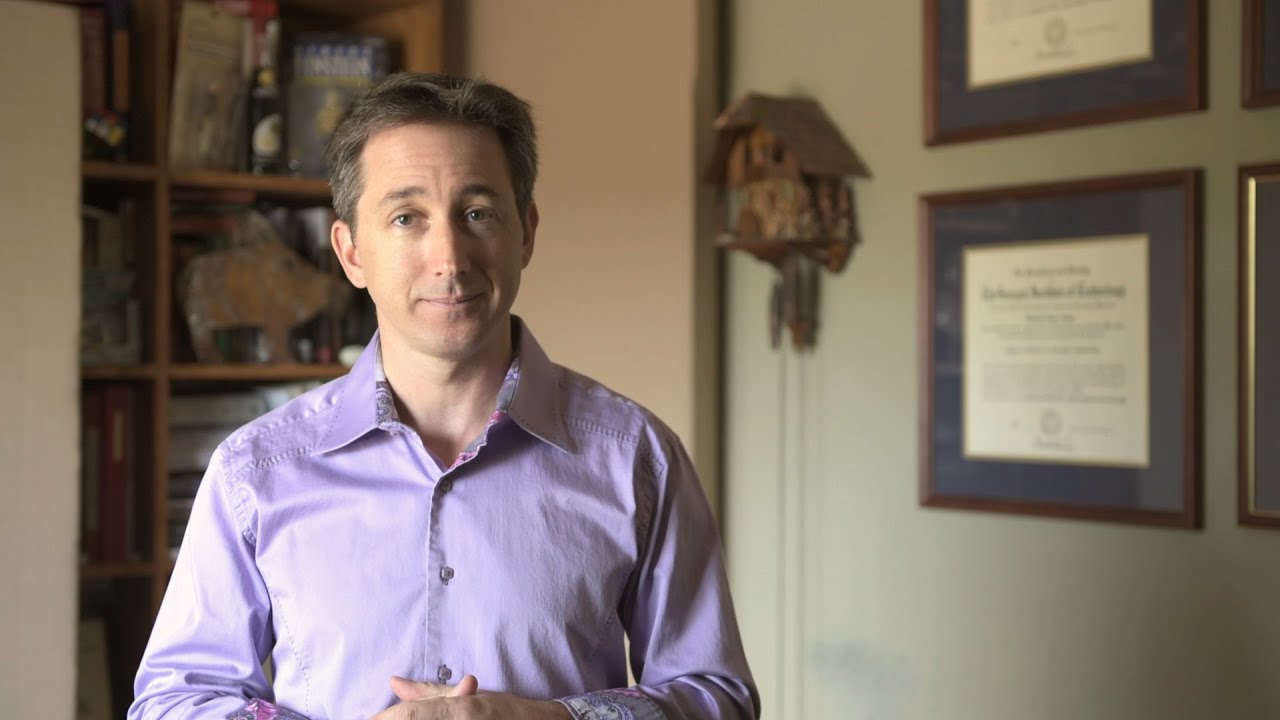Hey Robyn, I don’t think there is a dedicated driver for the Rumble LT25, as stated on the user manual :
No external driver is needed to connect to an Apple computer. To connect to a Windows-based computer, the user must download the ASIO driver setup with Fender Mustang device, (link not working)
To me, the download for Windows is just a generic driver, just like ASIO4ALL.
If there is no dedicated driver then you have no other choice than using ASIO4ALL.
That said, I would connect it via USB rather than the physical input, you’ll probably have better audio quality.
However your computer doesn’t seem to be suited for audio processing, although here you just want to record one single track at a time, which should not be an issue.
On your first post, you said that in the past you didn’t experience that much crackling, so maybe at some point you have installed some programs that run in the background and use the CPU actively.
I would bet on that rather than anything else.
Remember, your CPU really is not that fast for working on audio (AMD A6-4400M), so your PC needs to be as clean as possible.
Also, have you tried setting the Power Plan to High Performance in Windows ?
By default it is set to Balanced, and on laptops it can eventually switch to Energy Saving when it’s not plugged, and throttles the CPU too hard.
Some laptop manufacturers even put custom power plan settings and it can throttle even when you choose Balanced.
So try this first !
Just because you can export/render the audio with no issue doesn’t mean there won’t be issues with real-time processing.
The CPU handles real-time and rendering completely differently, one should not be confused with the other.
With real-time processing, such as playback, recording and exporting (when the Real-Time Export setting is enabled), the CPU simply cannot take more or less time, since the audio stream has to be processed in real time.
So, if the CPU cannot process that much instructions under a given amount of time, then the audio will start to crackle, because the audio fragments that haven’t been processed in time will be skipped.
So, the buffer basically sets how much time the computer has to process the audio in order to output it in real time.
The lower it is, the lower the latency, but at the cost of more CPU stress/usage.
Higher buffer values will relax the CPU but at the cost of higher latency.
If you are experiencing crackling audio even at highest buffer settings, the chances that it is caused by you PC not being fast enough are really high, or, you most probably have other programs running in parallel and taking up the CPU ressources.
If the CPU isn’t fast enough initially, such an issue can surface very quickly.
With rendering however, low performance CPUs will only take longer, and high performance ones will finish the task much faster.
There is no such buffer or crackling audio with rendering, it is just a matter of how much time the computer will take to render the audio.
The CPU is no longer restricted to a maximum computing time set by the buffer size, but when doing so, it is unable to output the audio in real-time, because it can go much faster or much slower, all depending on how big is the project and the speed of the CPU.
I hope this helps !