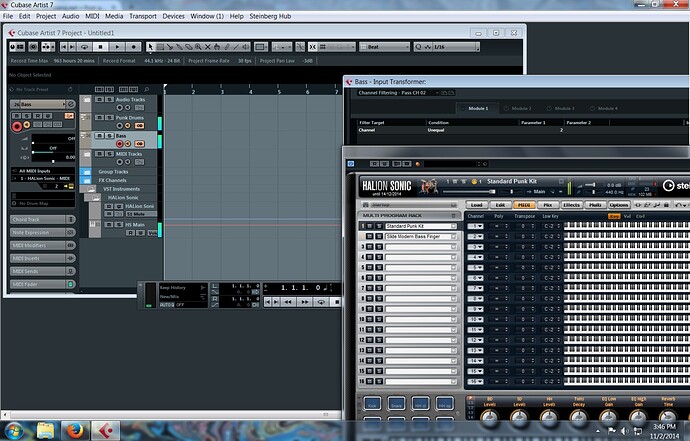First off, I am using an Ensoniq EPS. If you’re not familiar with that, that’s because it’s a very old machine. It was literally one on the very first sequencers on the market and you have to load sounds up using 3 and half inch floppy disks. Once you have done that, though, you don’t have to use the sounds on the disk - you can assign each of the eight instruments to a midi out and send them out on eight different midi channels. For years, I had to use seven loaded sounds and send one midi track out to my Yamaha TG500 tone generator. But now I have Cubase and I want to rock this thing.
This is my question - I want to send all eight instruments out, after I have written a song using the Jurassic-era sounds on the disks, to Cubase on eight separate midi channels so my eight Ensoniq instrument slots are instead being played by eight separate vst instruments.
Any idea what to do? I think I can send the eight different channels to Halion and separate them inside Halion, but that won’t help me much when I take the file over to my guitar player’s house and he needs my VST instruments on separate tracks.
I thank anyone in advance for their infinite wisdom and patience.
P.S. I have included a picture of the Ensoniq - the eight buttons in the middle control the eight tracks. That slot on the right - yeah - that’s a slot for a floppy disk. Old school.