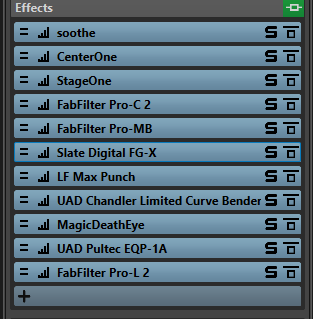This one has me scratching my head. I built a new Windows 10 machine about 4 weeks ago. I’ve been mastering ITB in Wavelab 9.5.35 with zero issues since then but they’ve all been 44.1KHz source files. I have been mixing in Pro Tools with zero issues at 44.1KHz, 48KHz and 96KHz.
I got a 48KHz file tonight to master, loaded up a chain in the master section and it plays for about 15 seconds and then the audio drops out. The play head is still moving, the meters are still going in Wavelab but on my Apollo x16 the meters go blank. If I stop and restart (anywhere on the timeline) I get another 15 seconds and then the same drop out.
If I convert this same WAV to 44.1KHz it works flawlessly (using the same plugin chain).
If I convert it to 88.1, I get like 3 seconds before the drop out. If I convert to 96, I get like 1 second. Same if I convert to 192.
I have my buffer set to 2048. I have moved the file to an empty, dedicated SSD drive. I have checked the resource meter and nothing is peaking indicating an issue.
As I experiment, if I delete the mastering chain and the file plays the whole way through at any sample rate I choose. This leads me to believe I have a bad plugin. I load up the same chain and individually bypass all of the plugins in the chain. Same result with the audio dropout. I enable all the plugins and start deleting them one at a time. As I do this, I get a longer amount of playback before it drops out each time I delete a plugin. I get halfway down the list (as shown in the pic) and after I delete the Slate FG-X, the dropouts stop.
So I reload the chain again and delete Slate FG-X and hit play. Same issue with the audio dropping out. I reload the chain and I experiment with deleting Soothe (which is a known resource hog) but no change. I then delete Pro-L2 (which is set at 32X oversampling) and then audio plays back fine. Thinking that Pro-L2 is the culprit I reload the chain and delete just Pro-L2. Same issue so I then delete Soothe again and the problem disappears.
Now, I load the chain again and remove everything except for Soothe and Pro-L2. Same dropout issue. So I remove Soothe and leave Pro-L2 and everything is good. Reload the chain, remove all but Soothe and Pro-L2 again (to get the same dropout) and this time I remove Pro-L2 leaving Soothe and it works fine.
Reload the chain removing Soothe and Pro-L2 and everything is good. Add Soothe right back into the chain and everything is still good. Add Pro-L2 right back in and everything is still good so I save this preset as “test” and reload it and everything works fine.
Soooo… WTF is happening here???