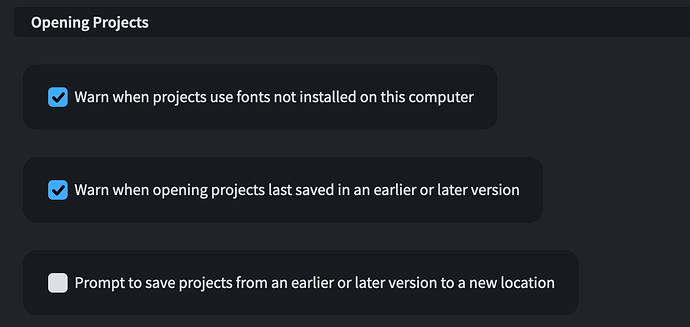Hi there,
Ever since buying Dorico Pro 3.5 (and loving it), I’ve kept up with all the new releases and I’m currently on 4.2. Every time I open an older file, it says “This project was created in version x.x.xx of Dorico. It will be automatically updated to the current version.” Which is great, that’s what I want. However, it’s a little annoying that it lets me know this every time, and what is slightly more annoying is that I have to re-save the file back to its location and choose “Replace” to replace the older file with the newer one. It would be wonderful to have a setting, maybe in Preferences, where I could check boxes to 1) not notify me every time a file is updated to the current version, 2) automatically save the file back in its original location on my computer, and 3) automatically replace the older file with the new one. It would be slightly scary if this happened automatically on its own, but if I could set that as a preference (maybe also with a box to say “Ask me every time” for people who prefer that), it would save a little time and add to my quality of life. ![]() Thanks for considering!
Thanks for considering!
You do not have to use Save As…
Just click Save after the file has updated and the program should no longer bother you about updating that file.
Well, I do click Save, but it essentially functions as a Save As because it brings up the window where I have to choose where to save it to, and when I navigate back to where I want to save it and click Save, it asks me if I want to replace the original file.
I do not have to navigate back or choose to replace the file on my Windows machine. No idea what is causing what you experience.
Sounds like an operating system glitch to me. Have you tried saving something from Notepad or something to see what happens?
Is it possible that you’re inadvertently opening backup/AutoSave files? That’s the only reason I can think of for being prompted to Save As.
Hahaha! Oh my goodness, there it is!! And it totally worked. Thank you Ben, that was indeed wonderful! ![]()