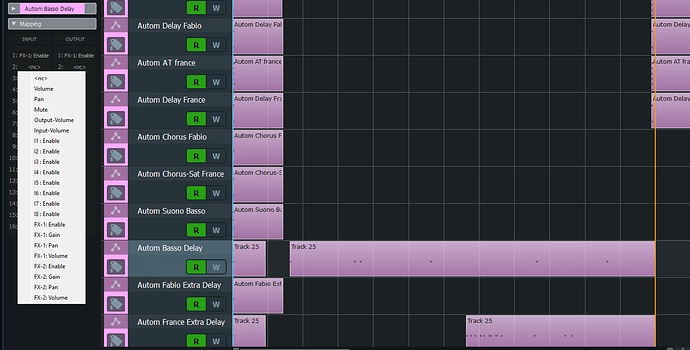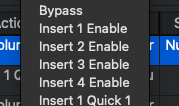I have to use Antares Auto-Tune in VST Live 2.
I create Global Stack.
The Global Stack input is routed to the microphone an input channel of the audio interface.
The Global Stack output is routed to an ouput channel of the audio interface.
The Auto-Tune plugin (here: Auto-Tune Artist newest version) I put into slot 2.
Each Song now has an Automation Track, connected to the Auto-Tune plugin, to set the Scale and Key parameters of the Auto-Tune plugin.
This workes fine so far.
But at the end of the song (for talking between the songs) or in some parts of the song I have to switch off/on the Auto-Tune function. This is very important!
Antares Auto-Tune has no enable/disable paramater implemented.
How can I bypass a paticular plugin slot in the VL Stack controlled by an VL Automation Track?
Thanks for any ideas about this problem.
If plugin can’t do it, you need to automate the parent object’s bypass contains the plugin
Thanks, Felician.
The parent of the plugin must be the Stack’s slot.
If it is possible to bypass the plugin slot that’s a solution. But I do not find an Automation parameter in the Stack object to bypass the a particular plugin slot.
Bypassing the Stack itself (even if it is possible) makes no sense, because you disable the whole microphone signal path through the Stack.
Devices/Actions and Shortcuts/Layer/Insert x enable
1 Like
There is in the stack automation both inserts and FXs enable/disable in automation tracks:
Hi @RonBlack , you’re right, there is no such parameter in Automation for Ins#Slots, but you can do it via MIDI automation (ActionsAndShortcuts):
@musicullum is it by limitation of list items or by design, that Ins#Slots-On/Off params aren’t listed by Automation Track mapping?
1 Like
Problem is solved. It works fine now.
Automation Track controlles Scale and Key of Auto-Tune and
Midi Track via a virtual Midi channel (here: VM Channel 7) switches Stack plugin slot ON or OFF
Thank you for help
1 Like
Wait, in global stacks automation there are ins# enable …. Did not check for parts stacks … are they missing?
Edit: at least in Win11 there are and I’m regularly using them