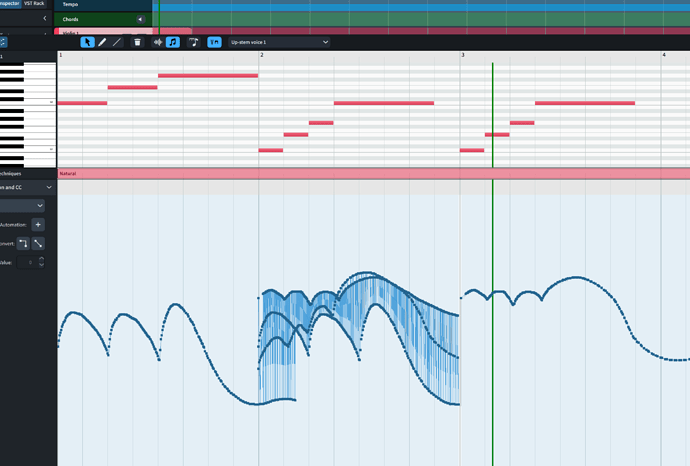to illustrate a problem I’ve been having I wrote three measures and drew in cc 11 data. I then repeated measure 1 and then copied measure 3 to measure 2, redrew cc11 from 3 and re-pasted… to show how the automation data seems to be stacking up instead of copying with the note events.
Does this persist if you restart Dorico (or even just close and reopen the project)?
It does persist closing and reopening the project and Dorico.
I am sorry you’re having annoying troubles but the image created looks appropriately/ironically ‘overcast’.
@overcast, I’m not able to reproduce this problem at will. Could you spell it out for me a little more clearly? How is the automation data getting duplicated? I find that if I copy and paste notes that have automation data in the same range, when they are pasted, any existing automation data in the destination region is overwritten as expected. So I must not be following the same steps as you are. If you can give me some more steps to follow, I’ll be happy to look into this further.
What does it sound like?
Right, thanks – the reason I was struggling to reproduce this is that I’m using a development build, in which we’ve already fixed this. (In fact, I think I was probably the person who fixed it, though I can’t remember exactly how.)
You should find that this works much more in line with your expectations in the next update, when it arrives. (It’s still a few weeks off, but it will contain a lot of improvements to the Key Editor.)
Excellent! Thanks Daniel!