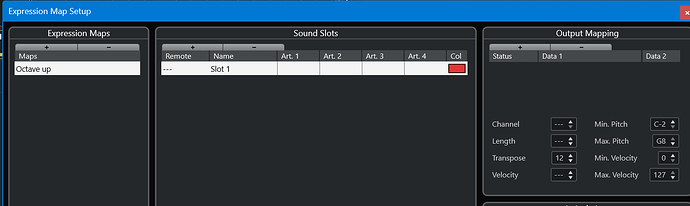I don’t know how to fix this!
Hi and welcome to the forum,
Which Cubase version do you use?
What do you compare? Key Editor vs. Score Editor?
I struggled with this problem in C14, too!
Different sample librarys use different octaves, so that the MIDI notes that have to be used don´t show up in the right octave in notation. Instrument types and clefs are too limited to have the notes show up in the correct octave.
Was no problem in the old score editor, where you could transpose each staff any way you wanted it…
Wrote about this problem in a different thread already:
I’ve been trying to use Cubase 14. It’s a big step from Cubase 13. I use both Key and Score Editor
This has been requested a few times and is on our list.
I don’t know if it can be useful…
I had a similar problem and I solved it by moving the instrument range directly from the VSTi.
The instrument in question was the Timpani of the Spitfire BBCSO Core.
The sounds were positioned one octave higher than the real notation,
Hi Danix,
Thanks for your advice. I’ve been using Cubase for many years but this is the first time I ever went on the forum, so my apologies for not negotiating my way around it very well. I might wait until the Cubase people solve this one.
Jon
I think probably the reason this is missing at the moment is that it is not needed in the Dorico notation software that the Cubase Score Editor is based on. Dorico doesn’t have this capability either ( I suppose you could do it with an octave shift in the clef, but that’s not the typical way). Instead, when the virtual instrument itself is mapped to a different octave than the normal sounding pitch, the expression map takes care of that. The Dorico expression maps can shift the instrument up or down an octave or two octaves.
Michael is correct. The role of Dorico expression maps are slightly different to Cubase expression maps. In Dorico the Map is the thing that translates between higher level musical concepts (‘instrument is playing middle C at dynamic ff’) and how that sound is realised for a specific sample library. So if a sample library has shifted the sound of a bass instrument up by an octave so that it’s playable on a 61 key keyboard, then that knowledge is stored in the Expression Map so that it ‘just works’.
In Cubase though, things are a little different because you’re at a lower level sending MIDI notes directly to a device at the pitch you want to hear. So if the sample library has the bass instruments one octave higher, then you have already compensated for that by making the notes in Cubase higher (or added a MIDI transpose insert). So in this case you want the score editor to remove that compensation by shifting the notes back down.
I think there’s another way you could do this though, (which is more Dorico-like) by creating an Expression Map with just one Slot that is set to transpose up or down by 12. Set the track to use this and it means that you can create the MIDI events and the score in the written pitch, and Expression Map will deal with the transposition for this specific library. This also has the benefit that if switch to a different library that doesn’t need the transposition then you don’t need to transpose all your MIDI events – just unset the Expression Map from the track.
Paul,
Thank you for your ingenious solution to this problem. I have been a Cubase user for many years but have never been on the forum before!
Jon