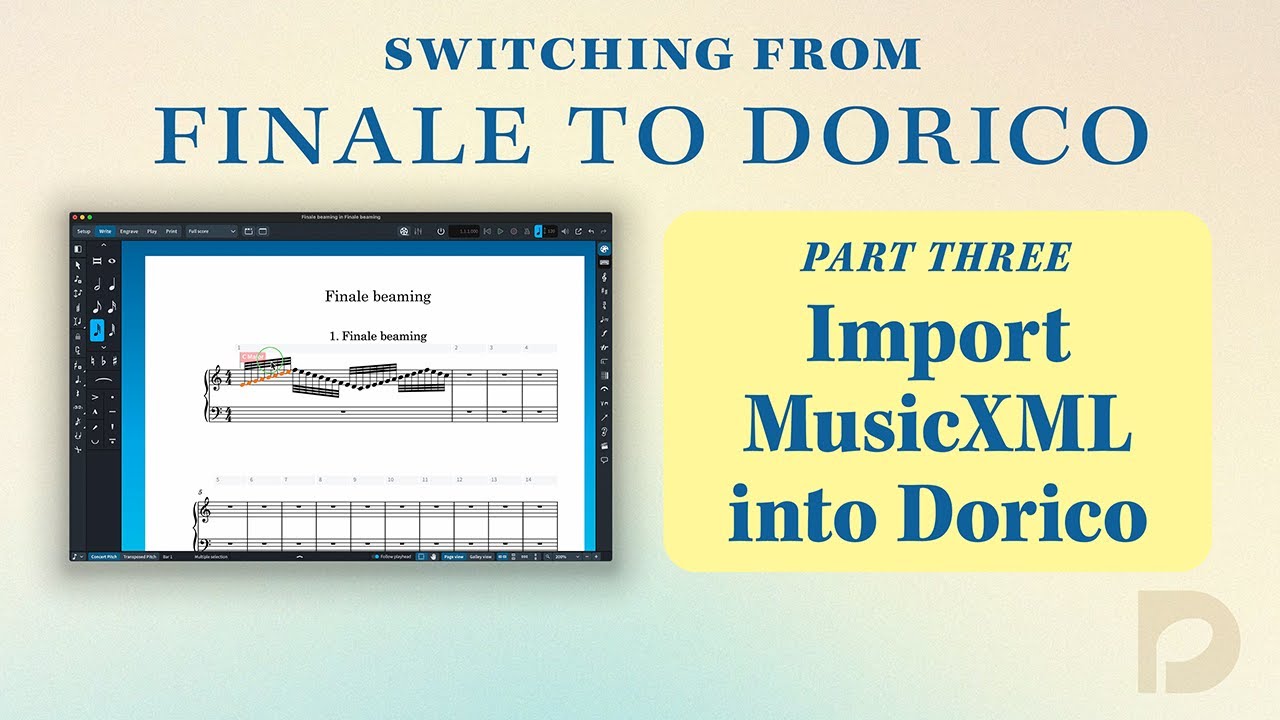Thanks for the reply. However, I’m puzzled how that would work. Isn’t the code to write the XML format part of Finale and not part of the file? Doesn’t Finale immediately convert the file to .musx before it does anything else? So it is in .musx format before writing XML begins.
Yes, you’re correct. It appears that Finale 27 automatically converts an individual mus file to musx when it is opened. I assume that the batch file does the same but I can’t be sure. It may well be unnecessary to batch convert the mus files to musx. I’ve just described the process that worked for me.
I see that my earlier explanation was misleading. Finale 27 will always export xml files in the most recent format .
I wrote a forum article about what I learned in using Finale scripts to batch process from .mus to .musx, .xml, and .pdf.
https://forums.steinberg.net/t/batch-conversion-of-finale-files/952437
Thanks @ Eggsalad for the Finalescript tips for batch exporting PDFs. It worked perfectly on MacOS Sonoma using the latest Finale. EXCEPT: none of the graphics attached to the files came through in the PDFs. Has anyone else run into this? They are all embedded JPEGs. Note: When I print from the standard Mac print dialog and select the “Save as PDF” popup, the graphics all come out, but I can’t come up with a Finalescript that will batch process this.
Welcome to the forum John.
Jesper
Hi everyone,
I recently crossgraded to Dorico 5 and I could take advantage of the discounted price thanks to a Finale licence I owned even if my scoring preferred software (before Dorico, that I’m really going to appreciate more and more as I get to know him better) was Sibelius.
My question is general: is there something I should/could do in Dorico before importing xml files, both created from Finale or Sibelius? Something to make the job easier, I mean, like having templates or something like that… Hope I made my question clear enough…
Thanks,
Art
The only thing you need to do is look at Dorico’s options in Preferences for MusicXML import.
Perhaps counterintuitively, I’d recommend unchecking nearly everything, with the exception of Text and “Other playing Techniques”.
The reason is that by checking these boxes, Dorico applies manual adjustments to lock the notation e.g. stem directions, beam grouping, note durations, – exactly as the XML file defines it.
This means that any global changes you make to Dorico’s options won’t actually change anything, because everything has got a manual adjustment.
I cover this in my video on importing from Finale, here:
Thank you very much, @benwiggy, for answering and for your video(s) that I watched yet and I found very useful.
I just started to dive into Dorico but it seems to me that it’s by far better than both Finale and Sibelius; for me -at least - as a guitarist, writing is much faster than before thanks to popovers but there are a lot of features I really like. No regrets at all for changing!
Best wishes,
Art
Hi @DWR-keys,
thank you so much for this hint! Ho did you changed the settings so to have .pdf as preferred format for batch export? When I try I have no time to click on the pop menu and the script runs over…
Thank you,
Art
@DWR-keys I wrote to soon… I have solved with a deeper search in Finale…
I couldn’t have guessed this without your hint, anyway ![]()