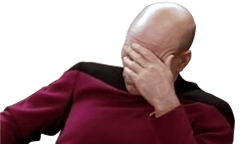Hi folks,
I’m messing about with layering samples.
I have two tracks (Halion & Kick 2).
Both tracks are set with monitoring on, so when i hit C3 on my midi controller, it triggers both Halion and Kick 2 (on C3, obviously).
Now, i actually want to experiment with the Kick 2 sound coming in a few milliseconds later then the Halion sample. But Kick 2 doesn’t have any feature whereby you can delay the sound / sample.
So i’m wondering, what is the best way to delay (live) midi input to a VSTi track?
Obviously i can record my midi and delay it after the fact or use track delay, but that doesn’t work in live input.
And ideas? I want to be able to delay in very small increments, so milliseconds.
Thanks! …J