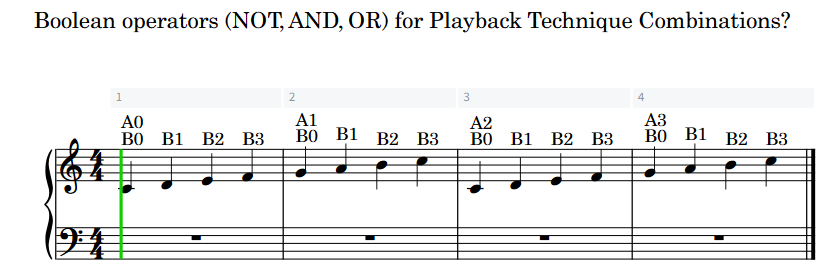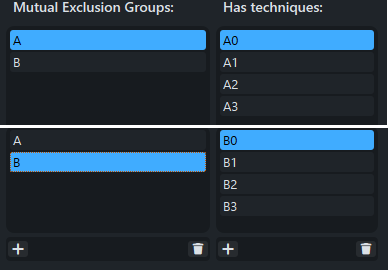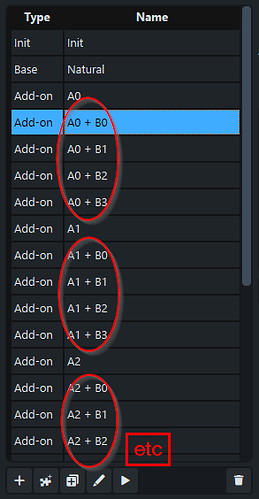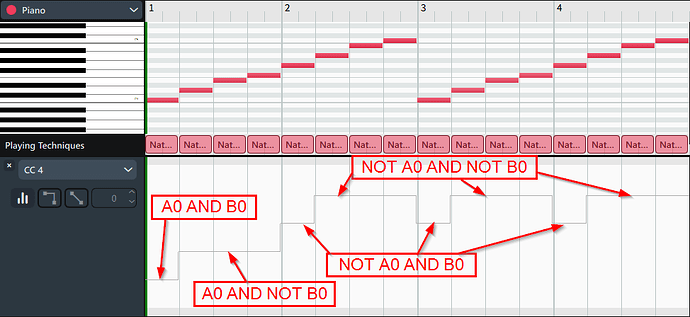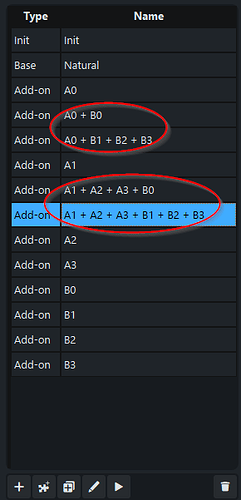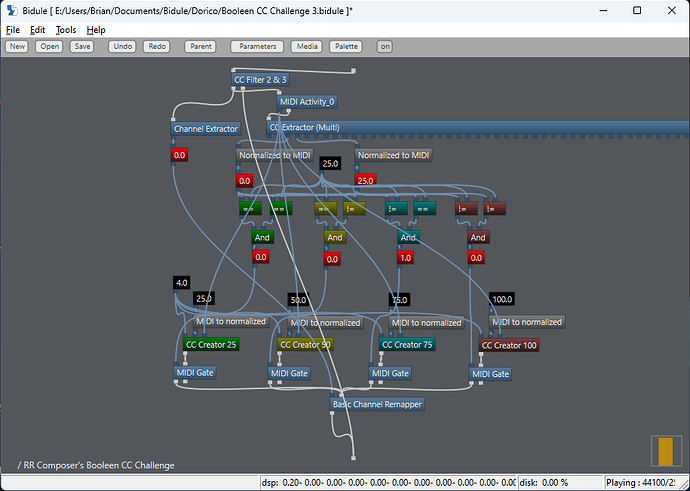When selecting a Playback Technique Combination for a Base Switch or Technique Add-on Switch when building an Expression Map, is it possible to create more complicated expressions using boolean operators?
I’m currently building a (complicated) Expression Map with 8 custom Playback Techniques; A0, A1, A2, A3, B0, B1, B2, B3; exactly one of the A’s will always be on and exactly one of the B’s will always be on.
Ideally, I want to set up four switches triggered by these specific combinations of my custom Playback Techniques:
A0 AND B0
A0 AND (B1 OR B2 OR B3)
(A1 OR A2 OR A3) AND B0
(A1 OR A2 OR A3) AND (B1 OR B2 OR B3)
Or, equivalently:
A0 AND B0
A0 AND NOT B0
NOT A0 AND B0
NOT A0 AND NOT B0
If the answer to my question is no, then I suppose I’ll need to set up a switch for each disjoint combination:
A0 + B0
A0 + B1
A0 + B2
A0 + B3
A1 + B0
A1 + B1
A1 + B2
A1 + B3
A2 + B0
A2 + B1
A2 + B2
A2 + B3
A3 + B0
A3 + B1
A3 + B2
A3 + B3
This is a little inefficient, so I’m reaching out to see if there’s a better solution. Thank you. ![]()