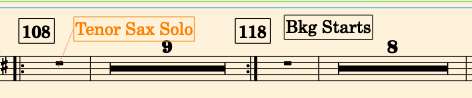Hi everyone,
I’m having an issue with boxed texts. All looking good on the score, but this is what I have on my separate parts:
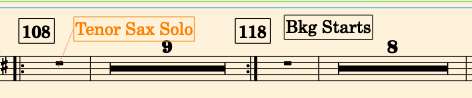
It’s a 10 bar rest, it would look better to have the text above a 10bar multi-rest in my opinion.
Is there a way to fix this?
Another issue I have, is that I don’t seem to find a way to make the boxed text of a different size from the score. I could manually click on all of them and make them smaller through ‘engrave mode’, but that doesn’t feel like the best way to do that. If anyone knows a better way, please let me know. Thanks!
Claudio
It looks like you’ve attached your boxed text to a beat position after the downbeat, in order to keep it away from the rehearsal mark. That’s what breaks the multirest.
You have to attach it to beat 1, and move it over manually in engrave mode. You can avoid the rehearsal numbers getting pushed up by turning off Avoid collisions for the text in Properties.
Hey there,
Thank you, that worked immediately, now the rests are all together. I moved the box anywhere, except on beat 1…!
Would you perhaps know also how to modify the size of the boxed text? I usually set everything up from ‘paragraph style’, but there’s no mention of boxed texts there.
I think the easiest way is to make them the size you want for parts globally, and then switch Properties to “locally” and resize them again for the score. Unfortunately Dorico doesn’t yet allow defining different sizes for different layouts.
I’m away from my Dorico computer today, so anybody chime in with a better method if there is one.
Any text item can have a border property, and you can also set each paragraph style to show a border automatically in the Paragraph Styles dialog.
If you’ve set up all these bits of boxed text to use the same paragraph style, you can modify that paragraph style and they’ll all update (e.g. you can set a different font size in part layouts vs score layouts). If they all just use the “Default text” paragraph style, you might want to go through and change their paragraph style, although that requires you to edit each text item individually.
1 Like
@Lillie_Harris I am testing also all possibilities for text this days: I was able to cmd-click multiple (staff-attached) text items and with a right click and Text/Change paragraph style to apply a new paragraph style to all the selected items at once. 
1 Like
That’s right yes, it’s a recent change that hopefully many users find very helpful 
2 Likes