I really did my best to find information on this, both in this forum and in the Dorico documentation. No help. If one’s entering notes in a time signature, how does one break a beam on the fly? There are plenty of instances in which one needs to break a beam differently than how the meter would normally dictate. The notes toolbox has a lot of settings but I couldn’t find anything relating to this. Even if it were in the toolbox, having to click there each time is hardly an option. There needs to be a key command for this but I couldn’t find it in the list. And if I’m missing something, could someone please point out how I could have found the answer? The documentation is of no help!
We don’t yet have commands to specify beaming during note input, though we plan to add them soon.
Would it be possible in the time sig. popover to be able to specify ‘[1.5+1.5]/4’ for a 3/4 bar beamed as a 6/8 one?
It’s only a tiny extension of the functionality of this brilliant popover and would be a speedy way of specifying beaming.
It was confirmed in another thread that the popover doesn’t understand 1.5 atm, but that this may change soon enough…
As I said in this thread I would prefer an abbreviation like “2/4.” where 4. means a dotted quarter.
Has this – break beam on the fly – been addressed yet? I have tried the three beaming commands Beam together, Split beam, and Make unbeamed but none of them does the trick.
Split beam works fine in 3.5 here.
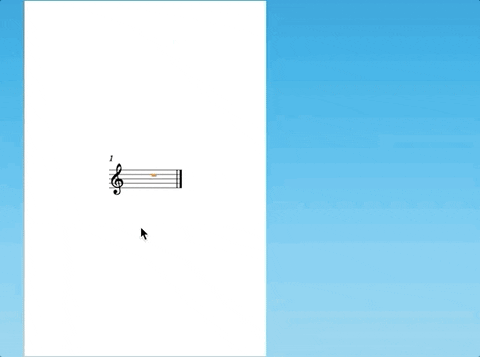
Try it writing 8-notes in 4/4, manually breaking the default 4+4 into 2+2+2+2.
This is what I get.

You’re right that in a 4/4 time signature this doesn’t seem to work correctly. There’s no way to persuade the third and fourth, and seventh and eighth eighths/quavers to join together on the fly.
I found a decent way of doing it, at least without having to leave note entry:
After adding the fourth 8-note, I press shift+left arrow, and then my shortcut for split beam.

It looks as if beam together shortcut would give the same result with this workflow… But this workflow breaks the “fly” thing, right?
Anyway, this looks like a bug to me, and the team has maybe already fixed it!
No, it actually does not completely break it, the caret stays in place so I can continue entering notes. But of course one keypress is better than five…
And I just tested - using split beam or beam together does indeed give the same result.